1
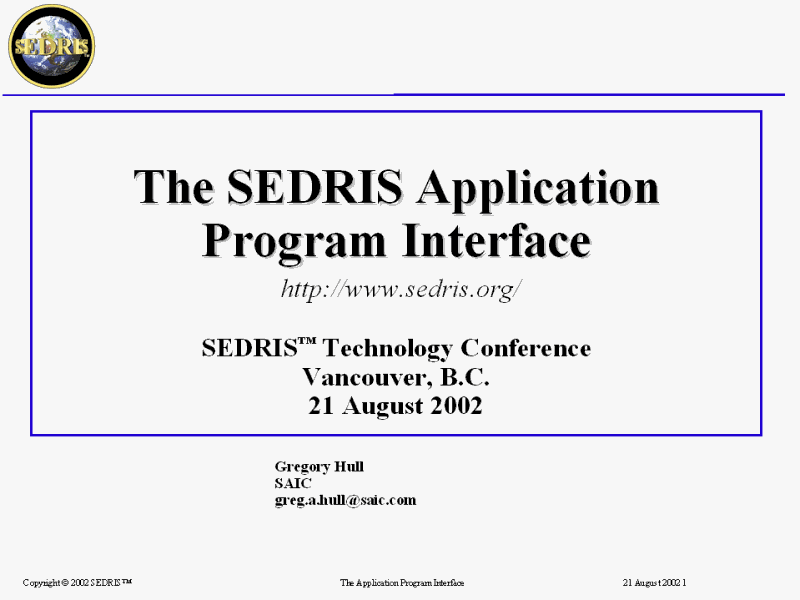
PPT Slide |
2
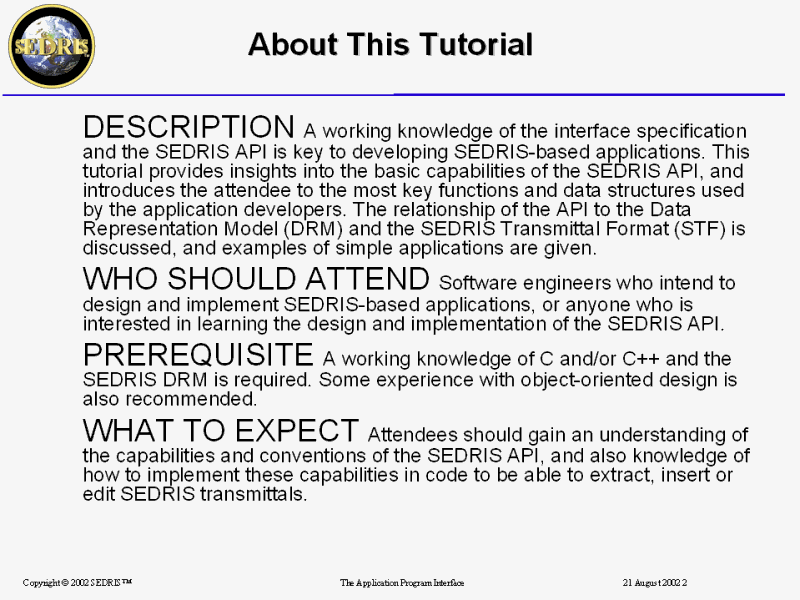
About This Tutorial |
3
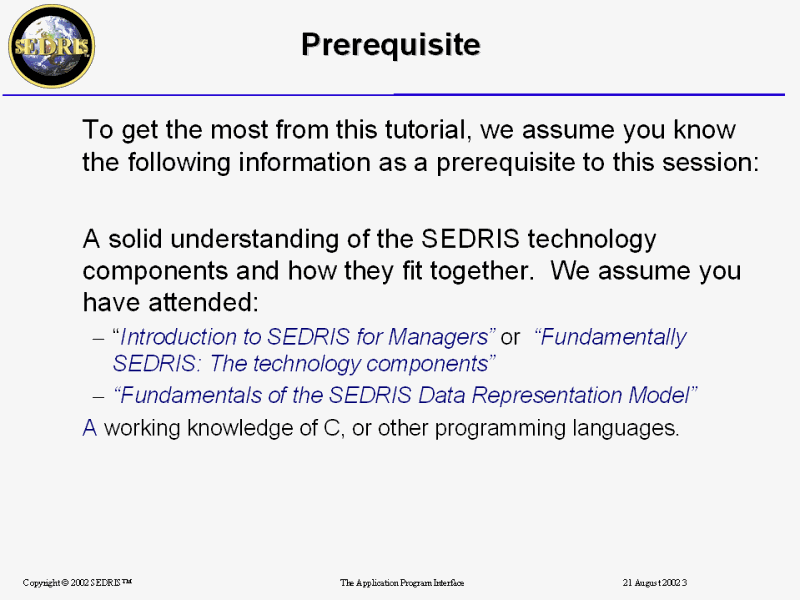
Prerequisite |
4
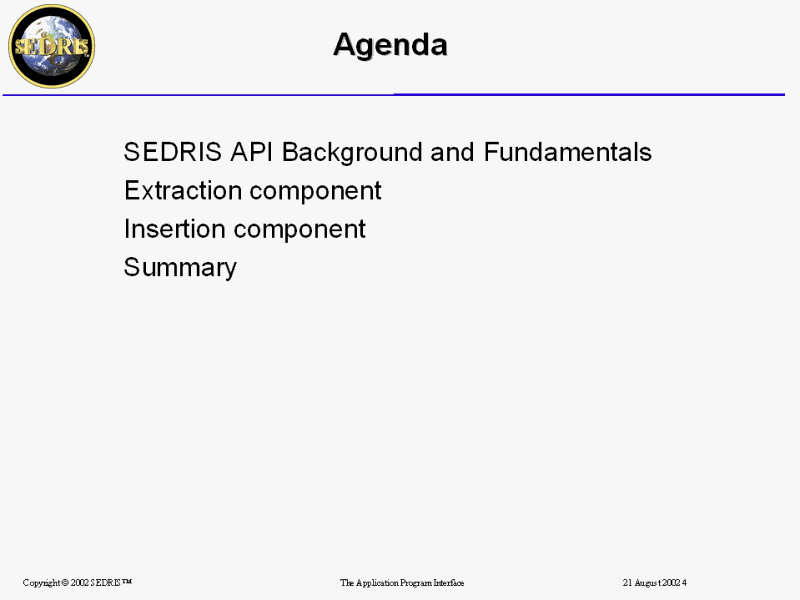
Agenda |
5
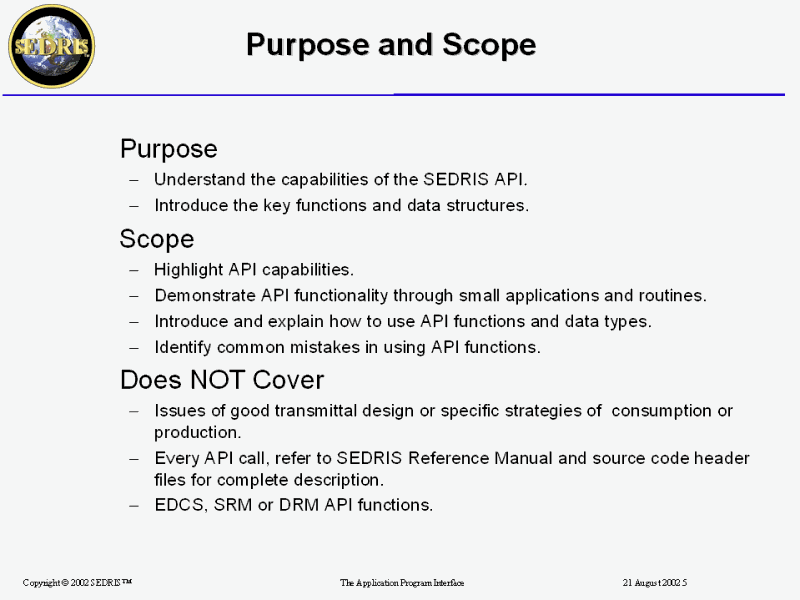
Purpose and Scope |
6
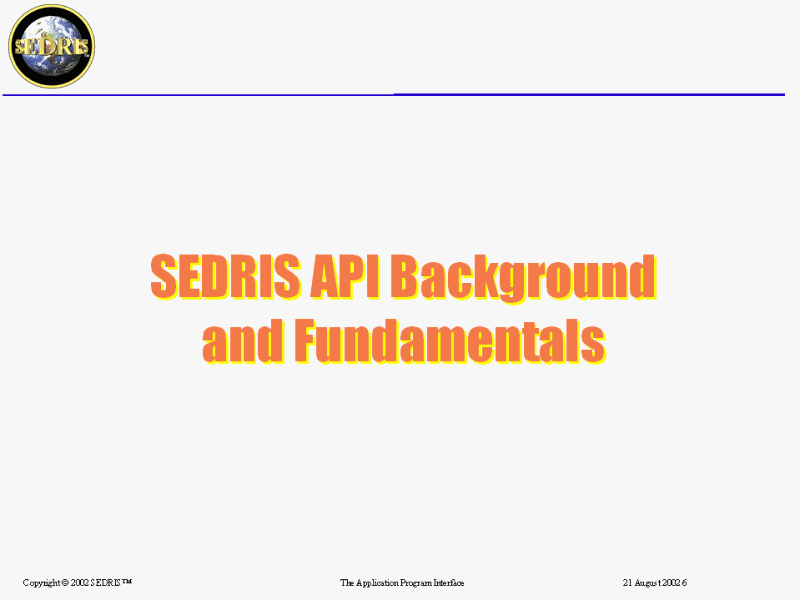
PPT Slide |
7
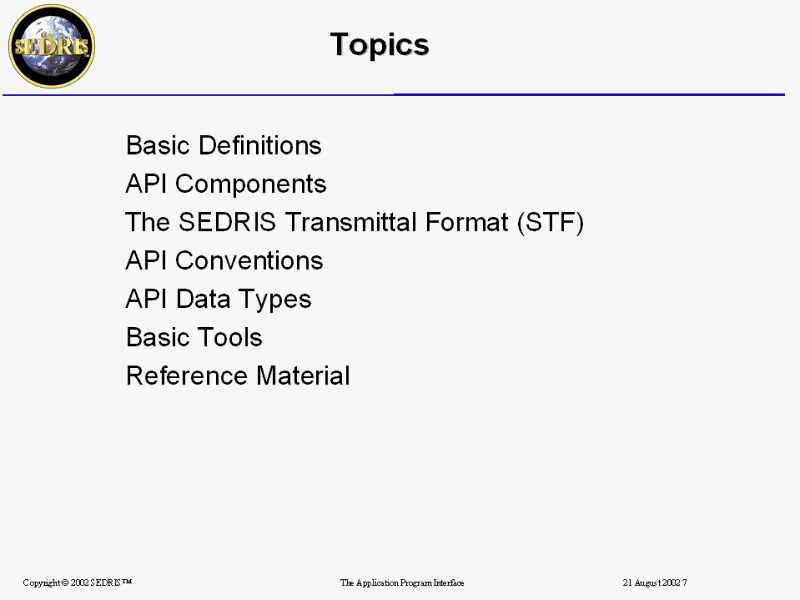
Topics |
8
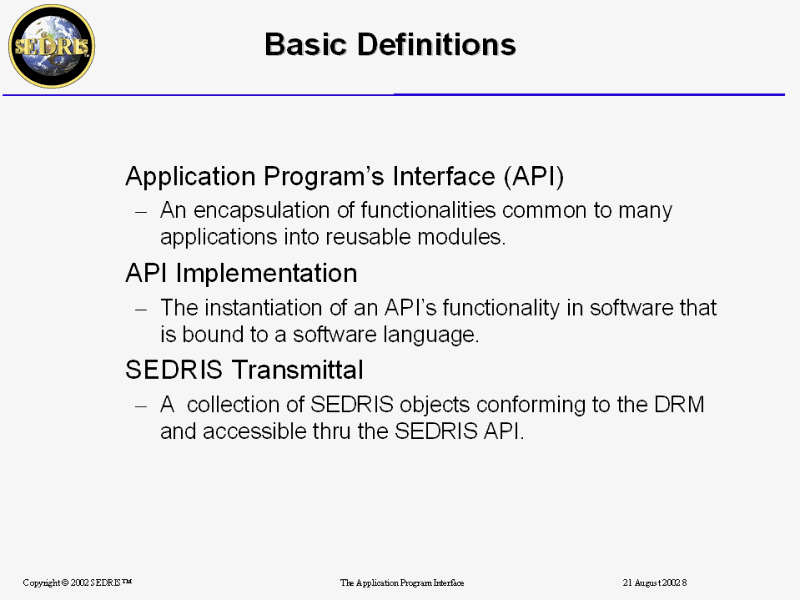
Basic Definitions |
9
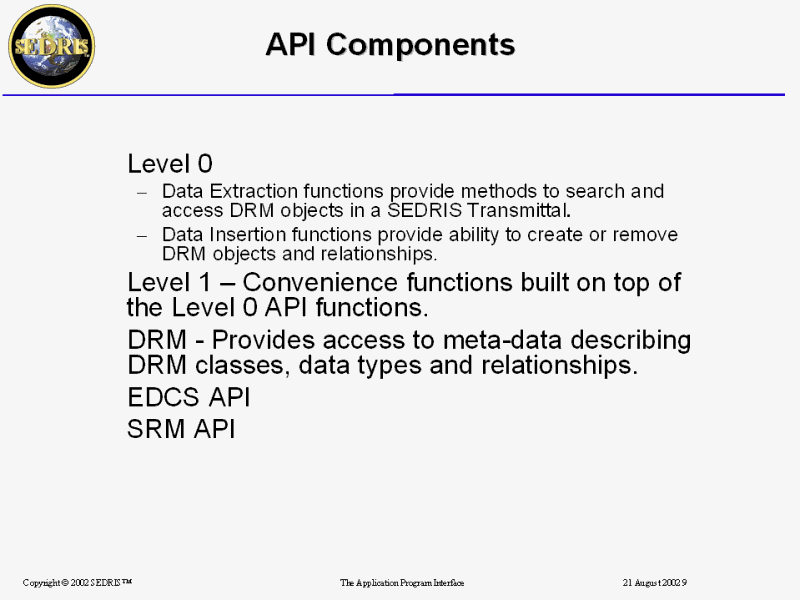
API Components |
10
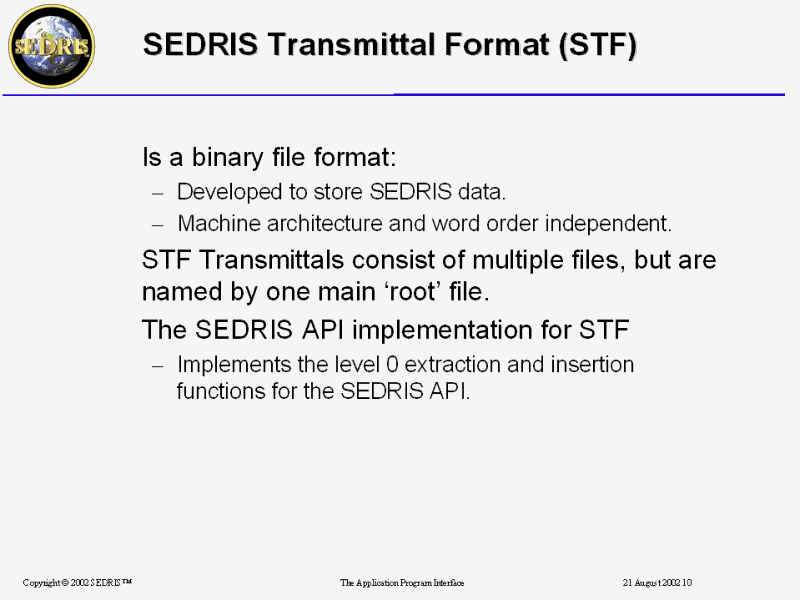
SEDRIS Transmittal Format (STF) |
11
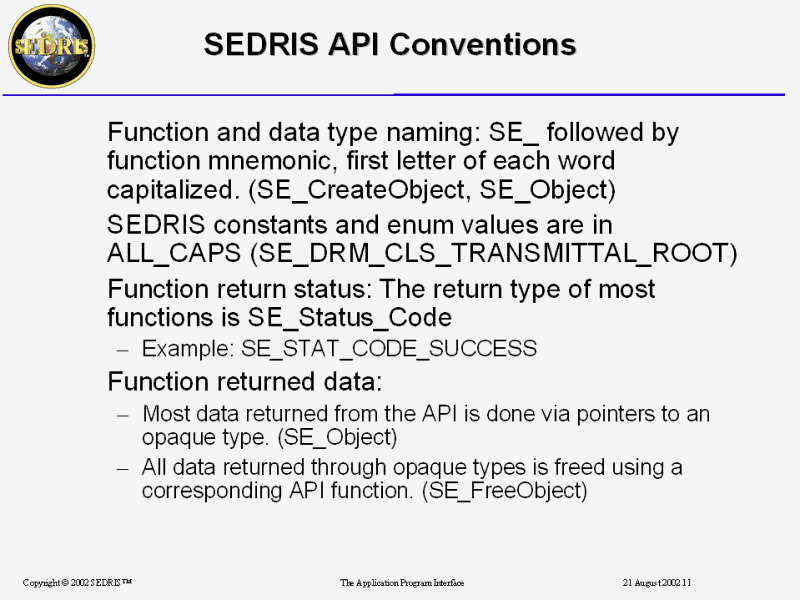
SEDRIS API Conventions |
12
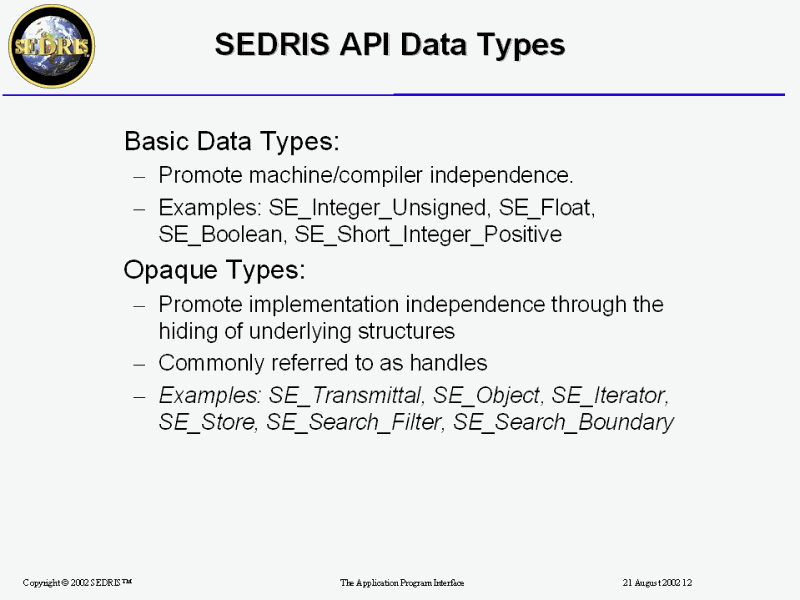
SEDRIS API Data Types |
13
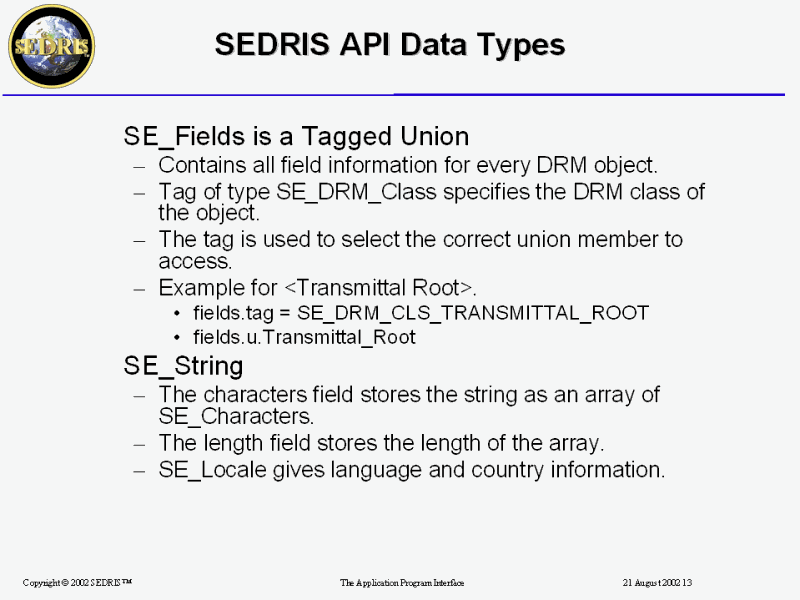
SEDRIS API Data Types |
14

Basic Tools |
15
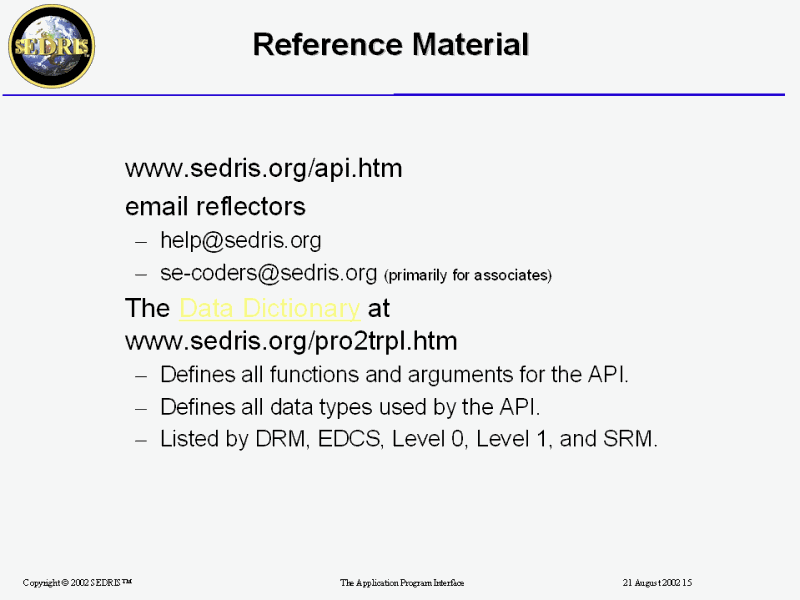
Reference Material |
16
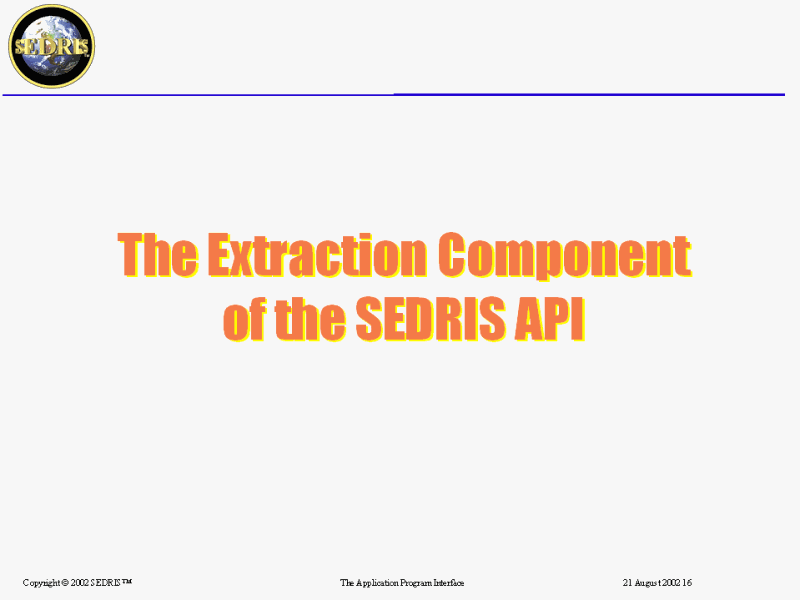
PPT Slide |
17
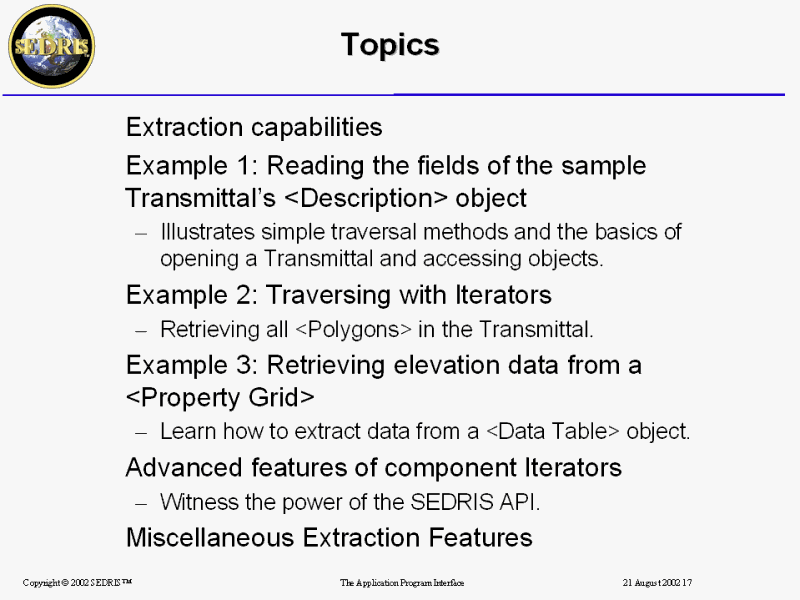
Topics |
18
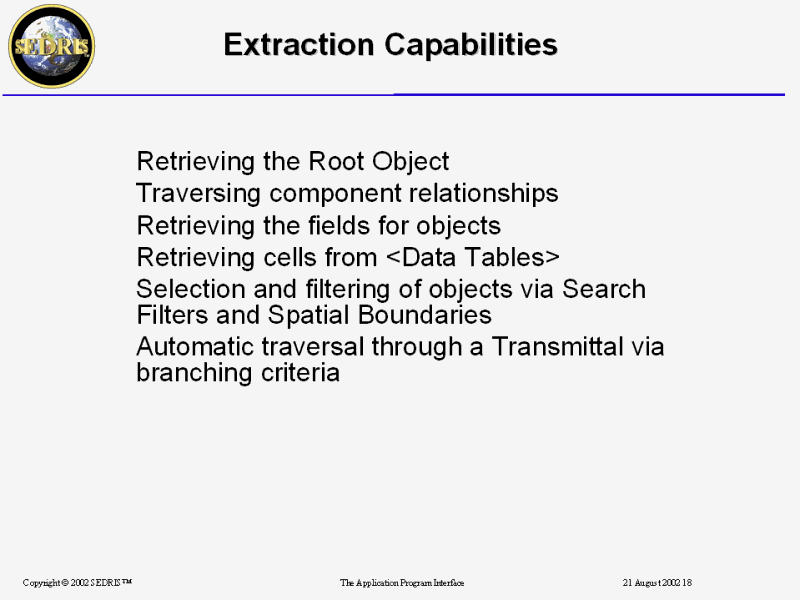
Extraction Capabilities |
19
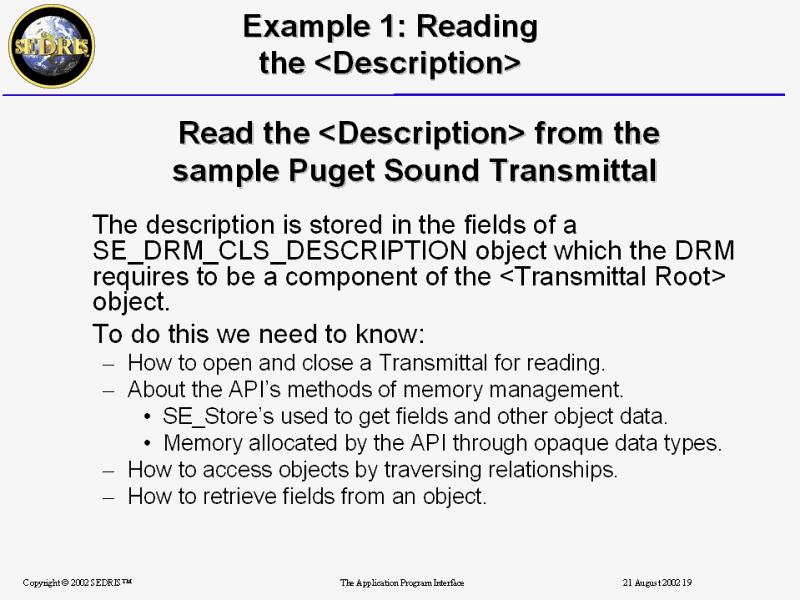
Example 1: Reading
the <Description> |
20
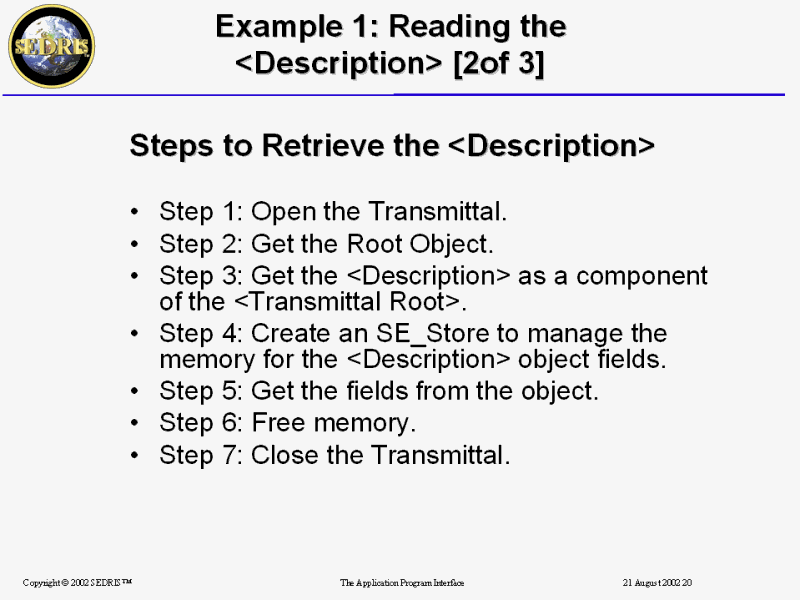
Example 1: Reading the
<Description> [2of 3] |
21
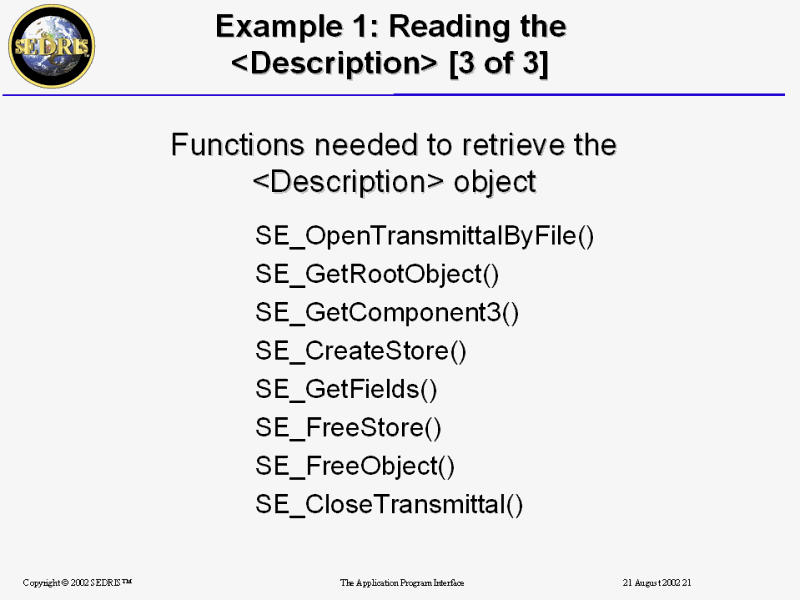
Example 1: Reading the
<Description> [3 of 3] |
22
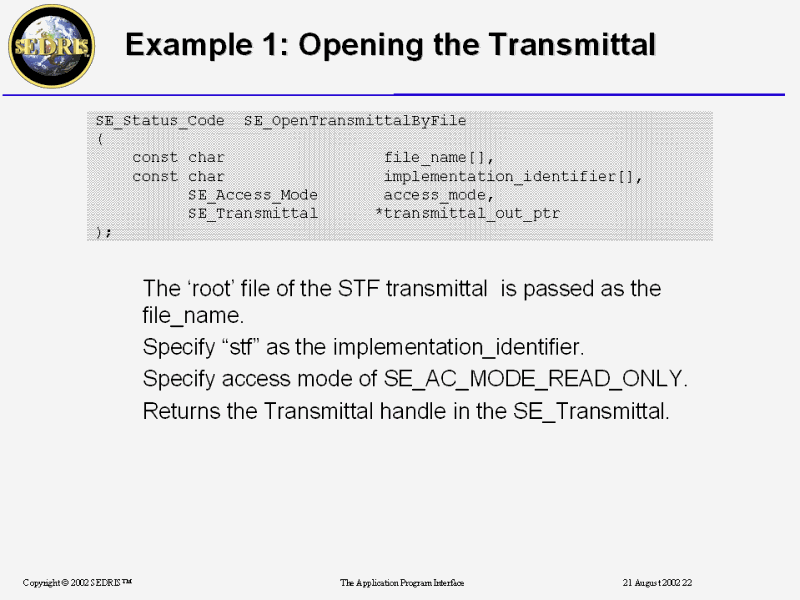
Example 1: Opening the Transmittal |
23
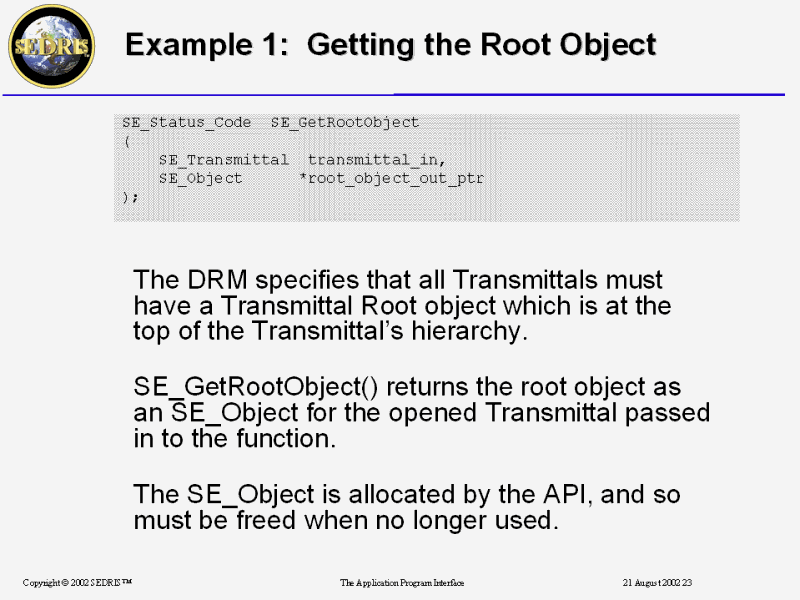
Example 1: Getting the Root Object |
24
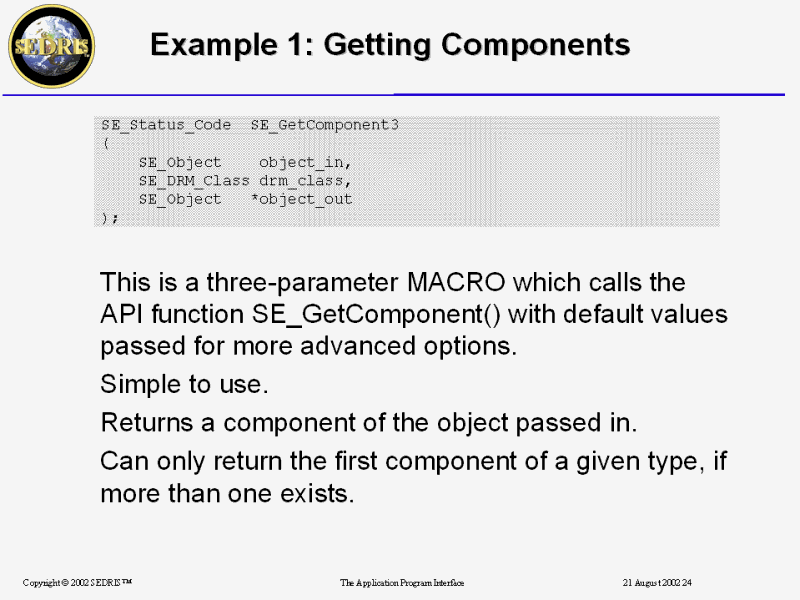
Example 1: Getting Components |
25
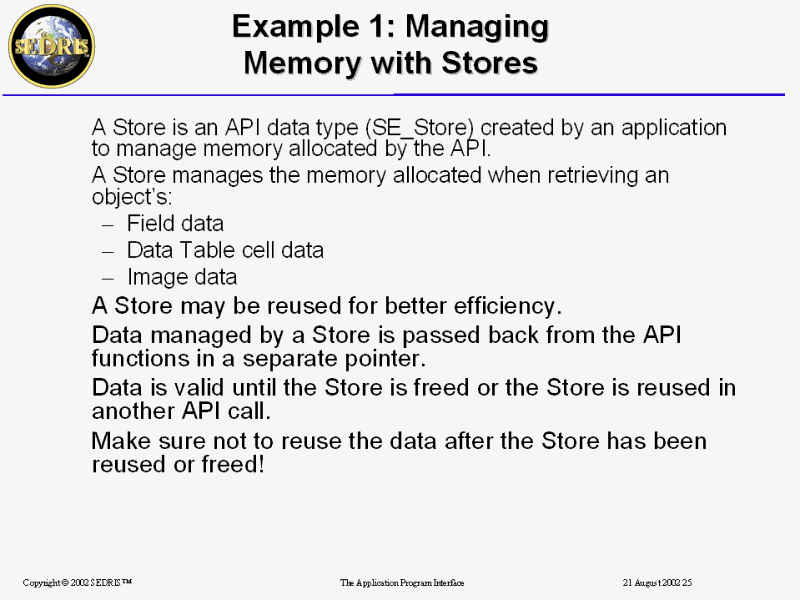
Example 1: Managing
Memory with Stores |
26

Example 1: Using the Store |
27
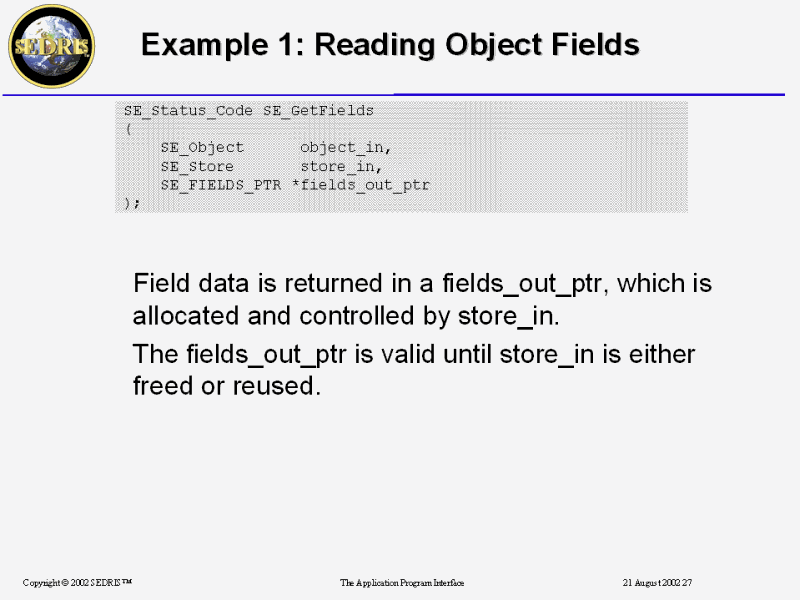
Example 1: Reading Object Fields |
28
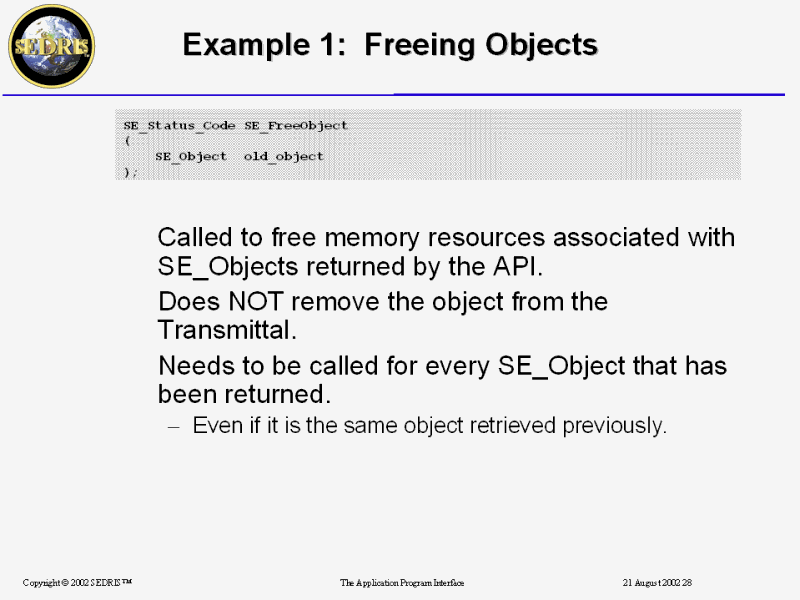
Example 1: Freeing Objects |
29
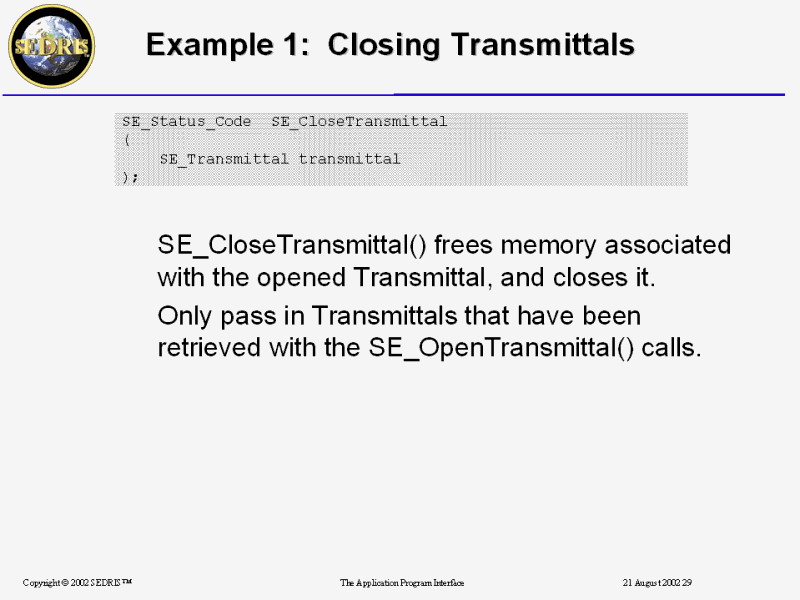
Example 1: Closing Transmittals |
30

Example 1: Code: Common Store Gotcha |
31
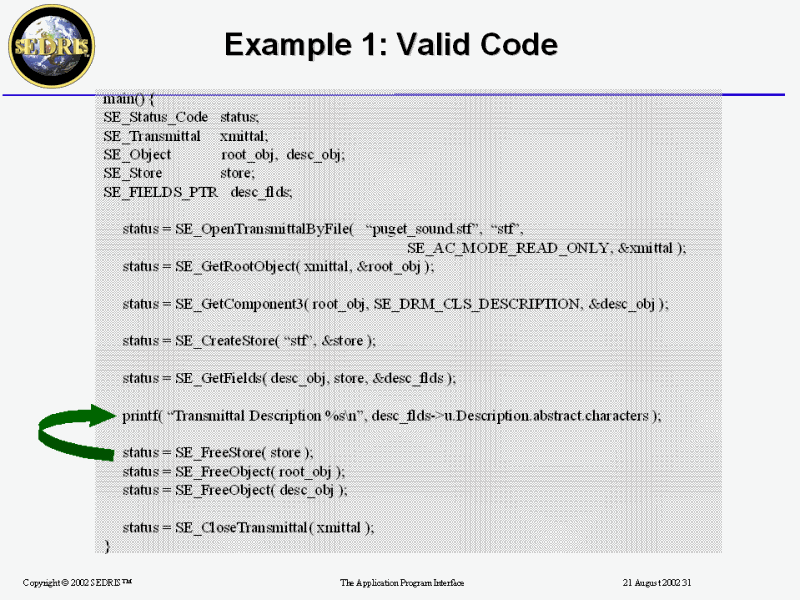
Example 1: Valid Code |
32
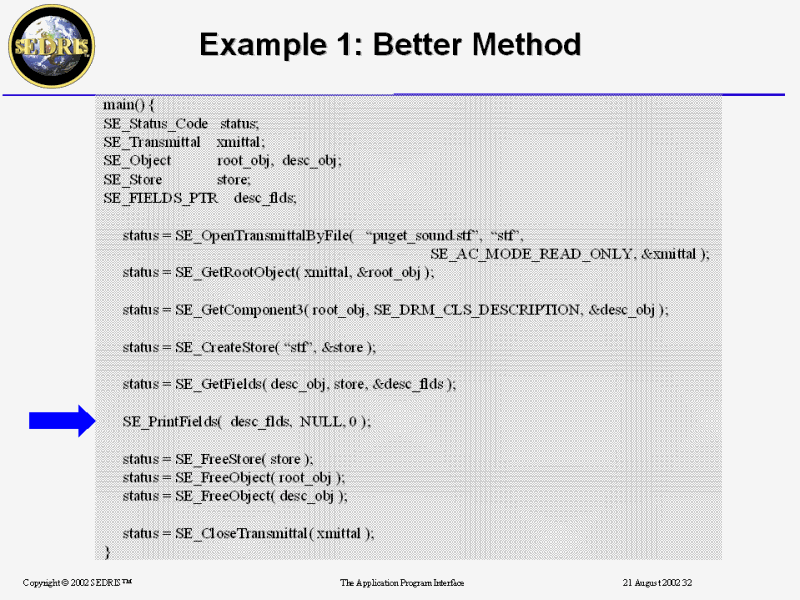
Example 1: Better Method |
33
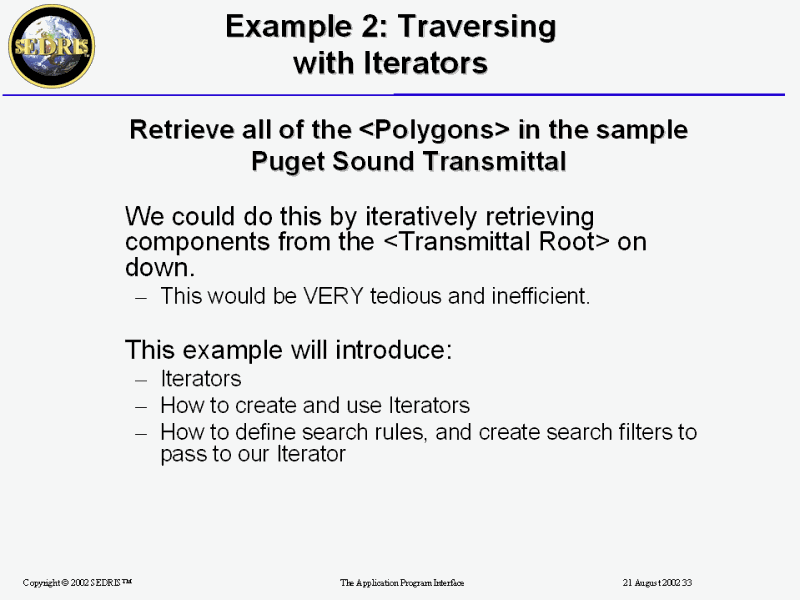
Example 2: Traversing
with Iterators |
34
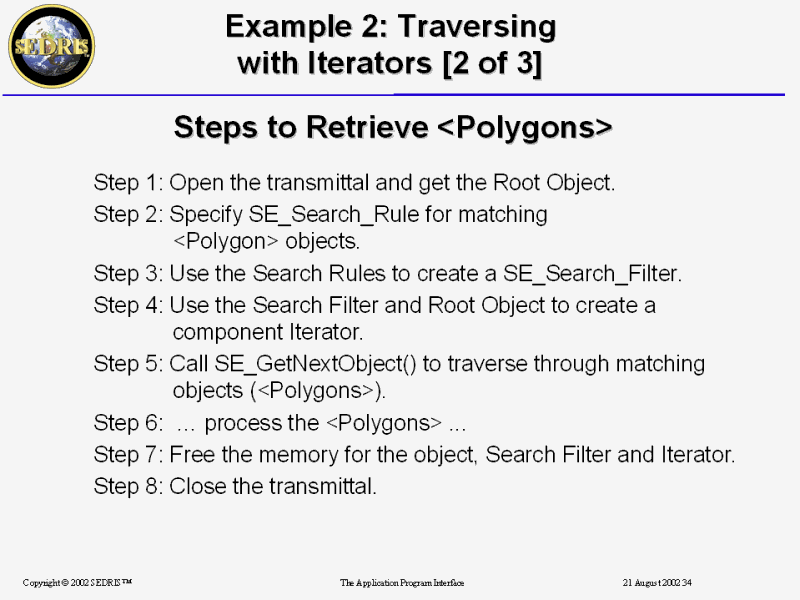
Example 2: Traversing
with Iterators [2 of 3] |
35
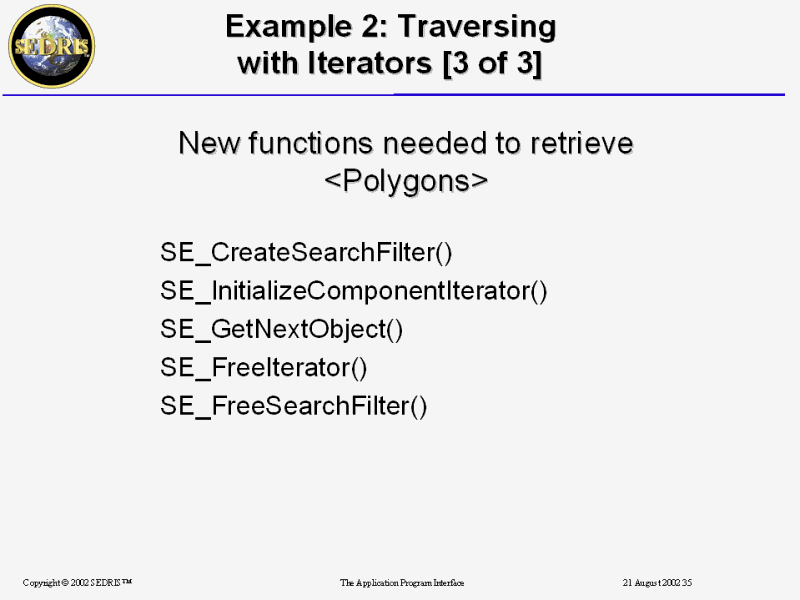
Example 2: Traversing
with Iterators [3 of 3] |
36
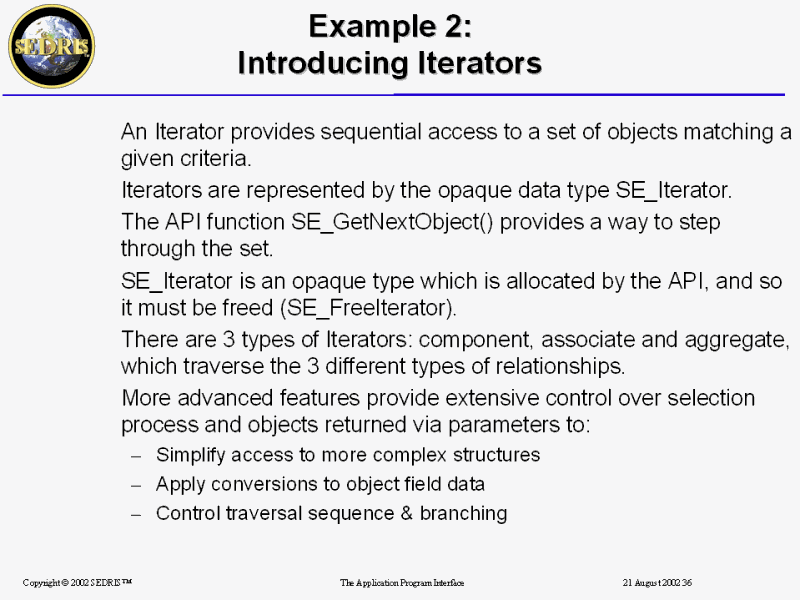
Example 2:
Introducing Iterators |
37
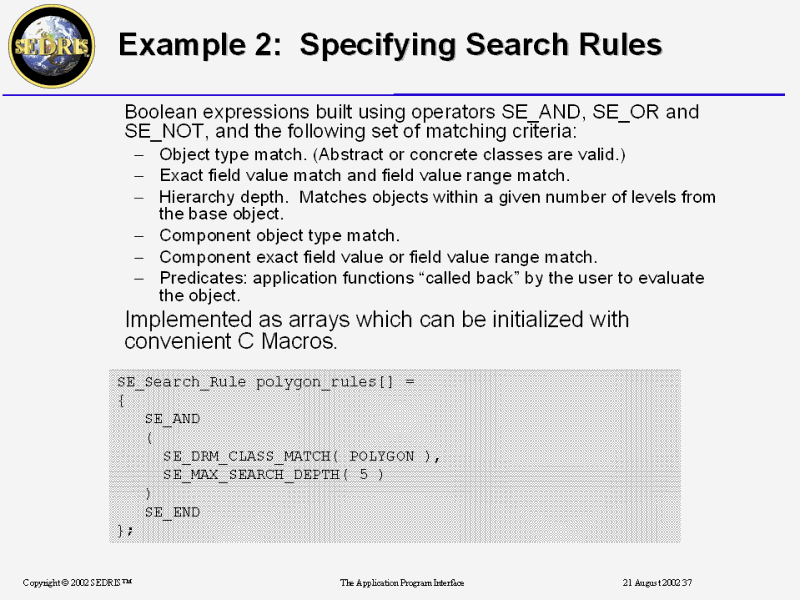
Example 2: Specifying Search Rules |
38
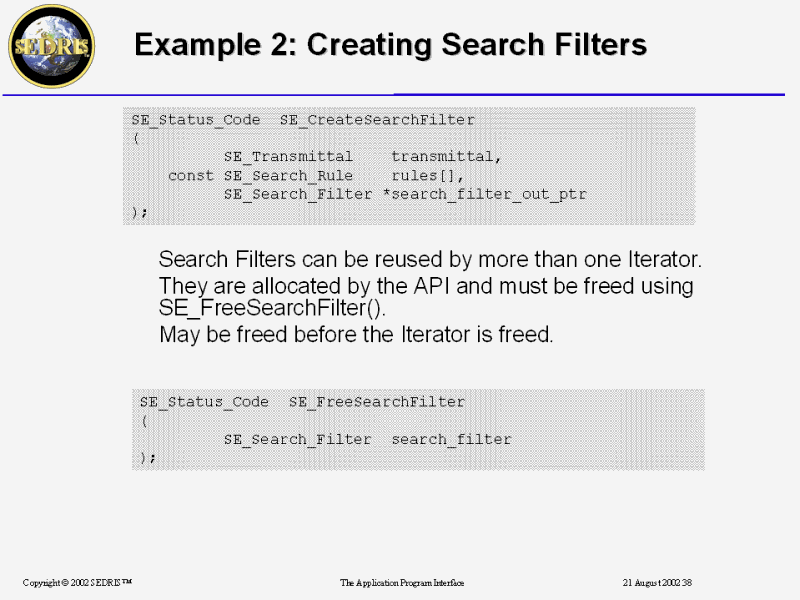
Example 2: Creating Search Filters |
39
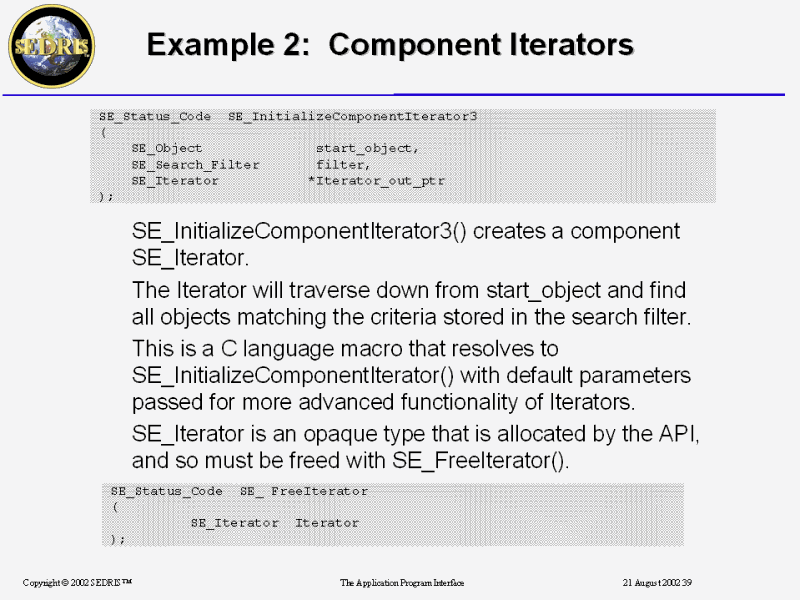
Example 2: Component Iterators |
40
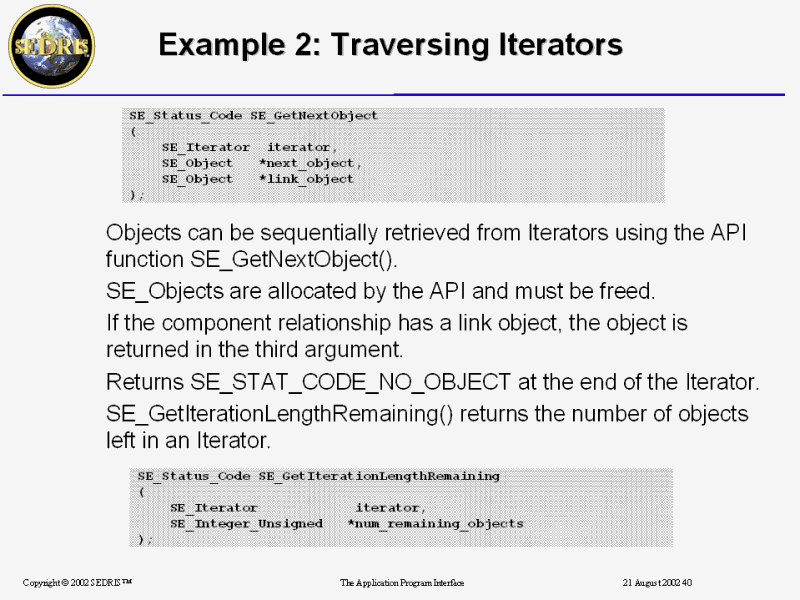
Example 2: Traversing Iterators |
41
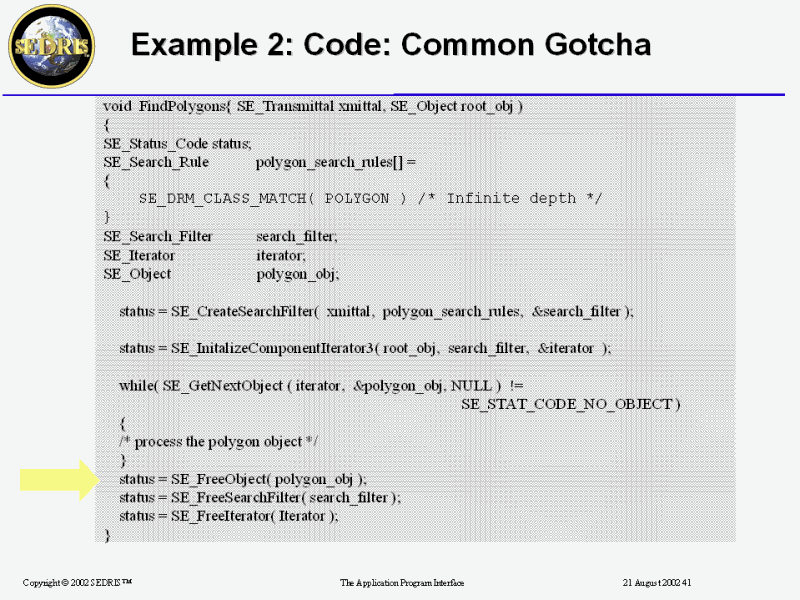
Example 2: Code: Common Gotcha |
42
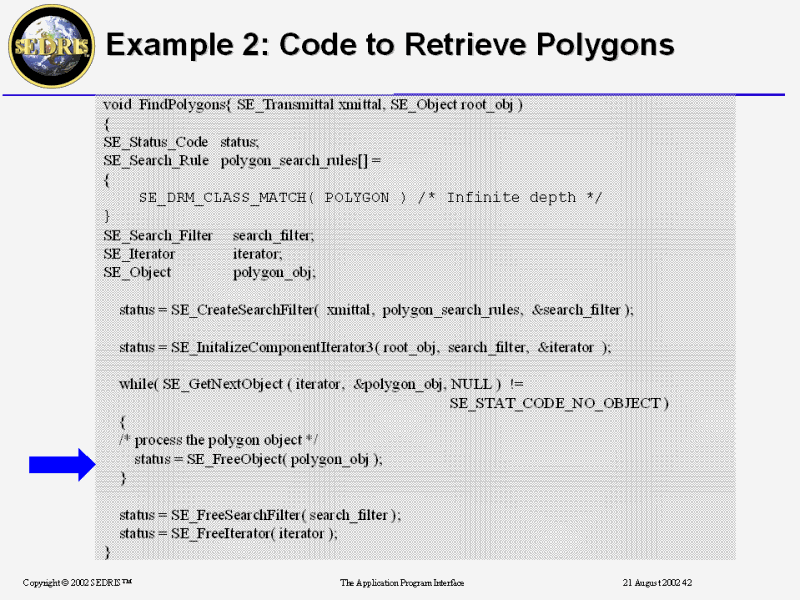
Example 2: Code to Retrieve Polygons |
43
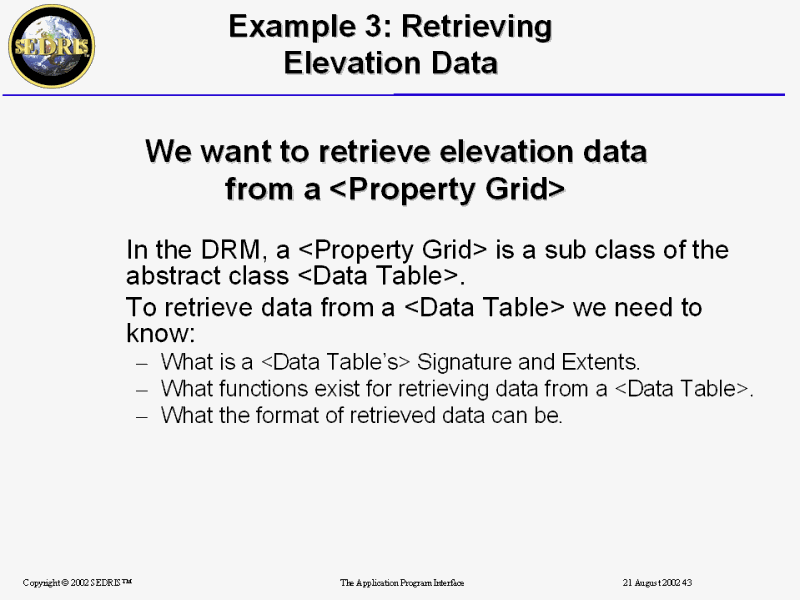
Example 3: Retrieving
Elevation Data |
44
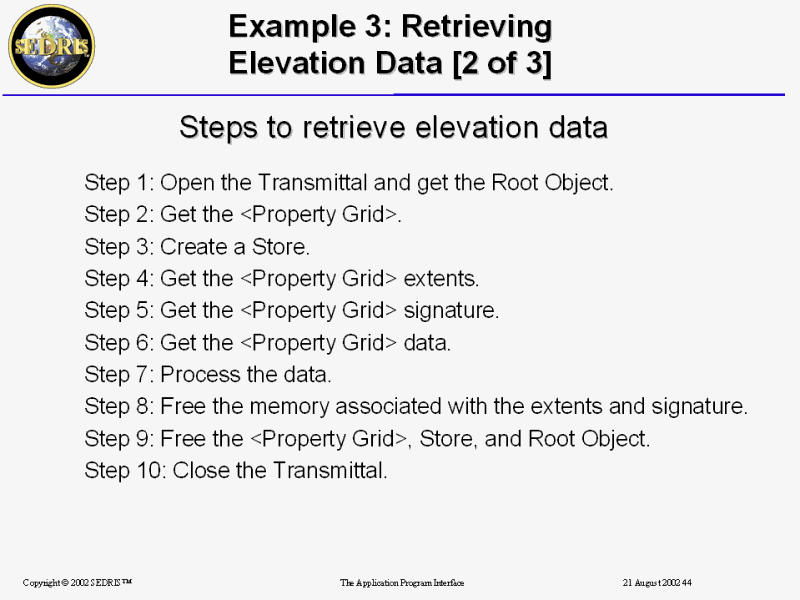
Example 3: Retrieving
Elevation Data [2 of 3] |
45
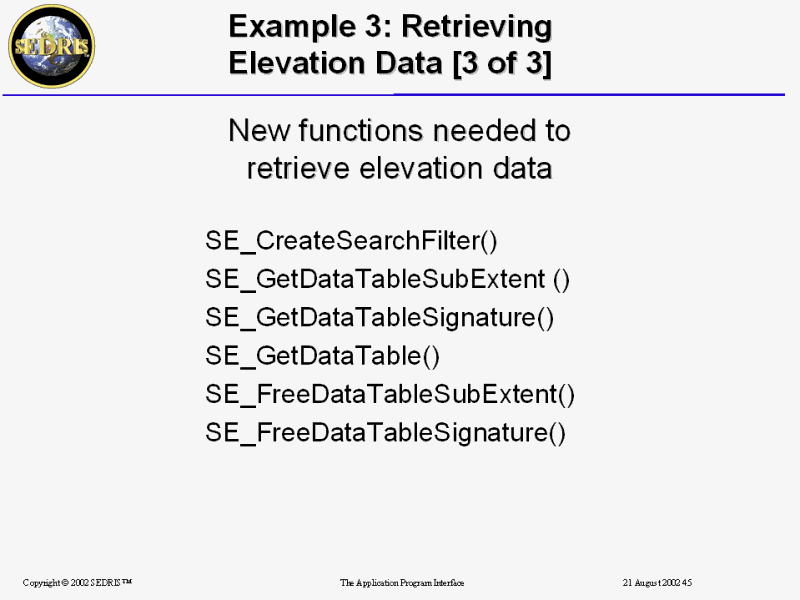
Example 3: Retrieving
Elevation Data [3 of 3] |
46
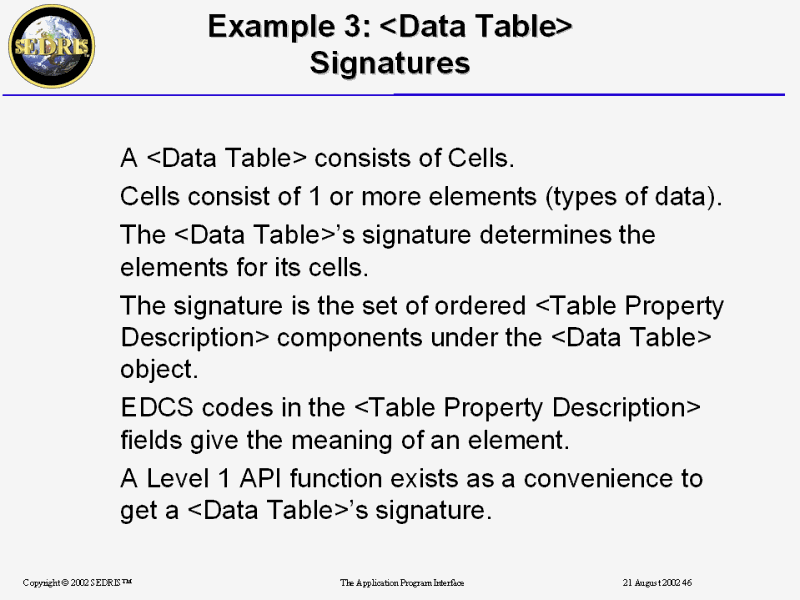
Example 3: <Data Table>
Signatures |
47

Example 3: <Data Table>
Signatures [2 of 2] |
48

Example 3: The <Data Table> Extents |
49
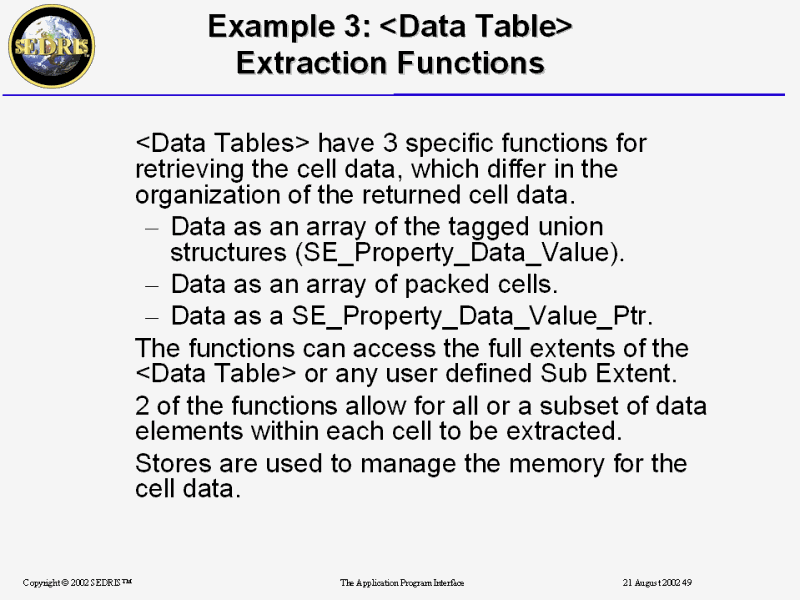
Example 3: <Data Table>
Extraction Functions |
50
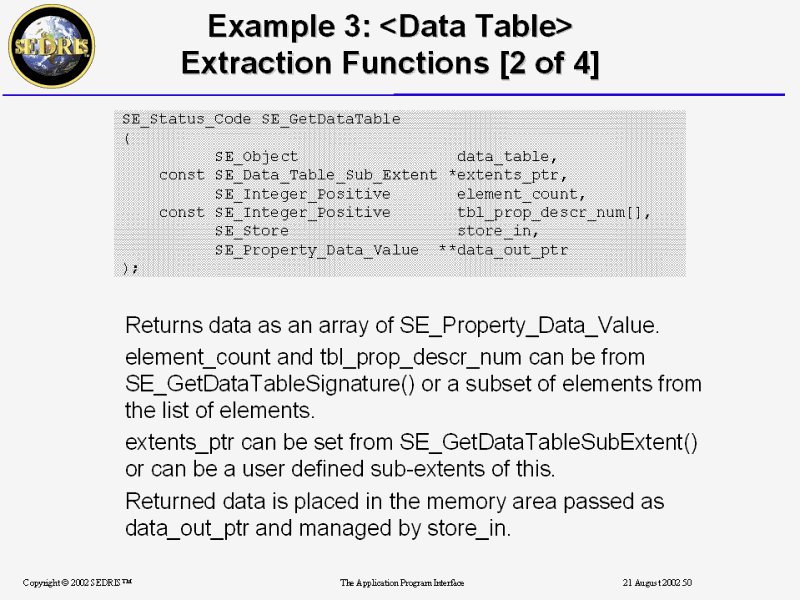
Example 3: <Data Table>
Extraction Functions [2 of 4] |
51
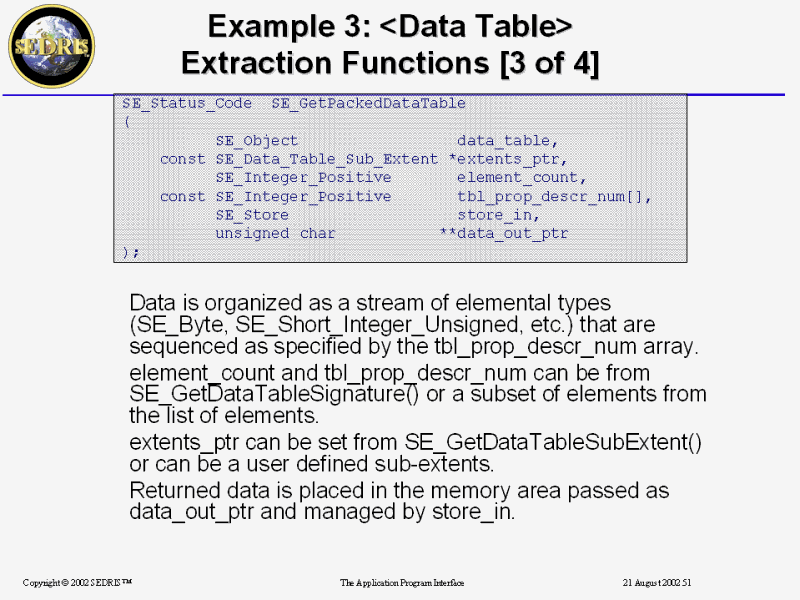
Example 3: <Data Table>
Extraction Functions [3 of 4] |
52
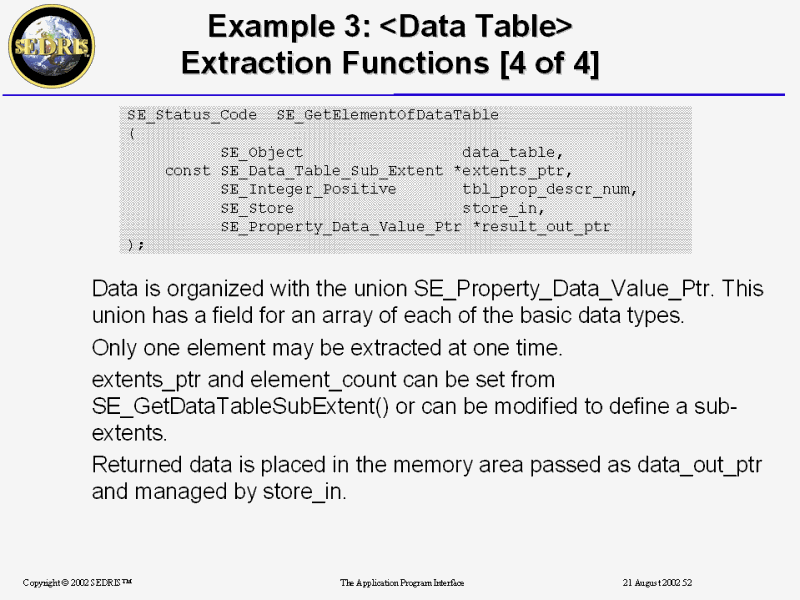
Example 3: <Data Table>
Extraction Functions [4 of 4] |
53
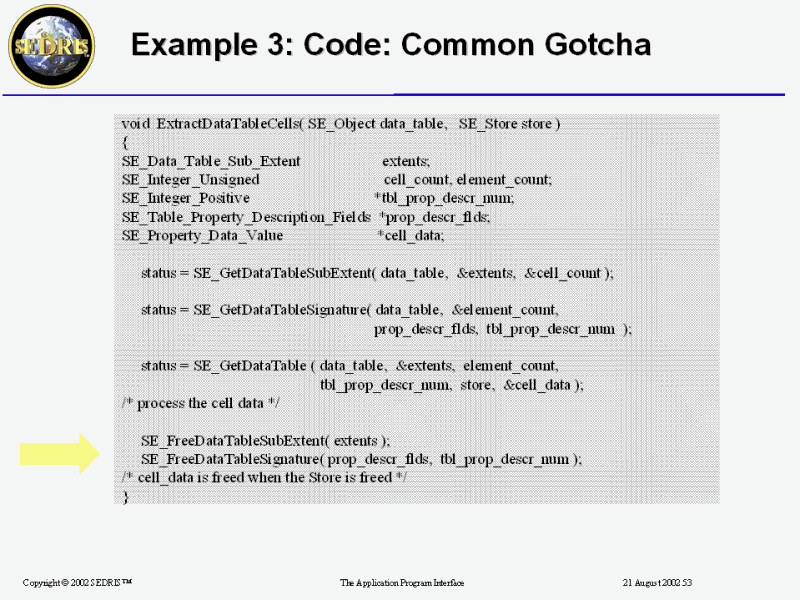
Example 3: Code: Common Gotcha |
54
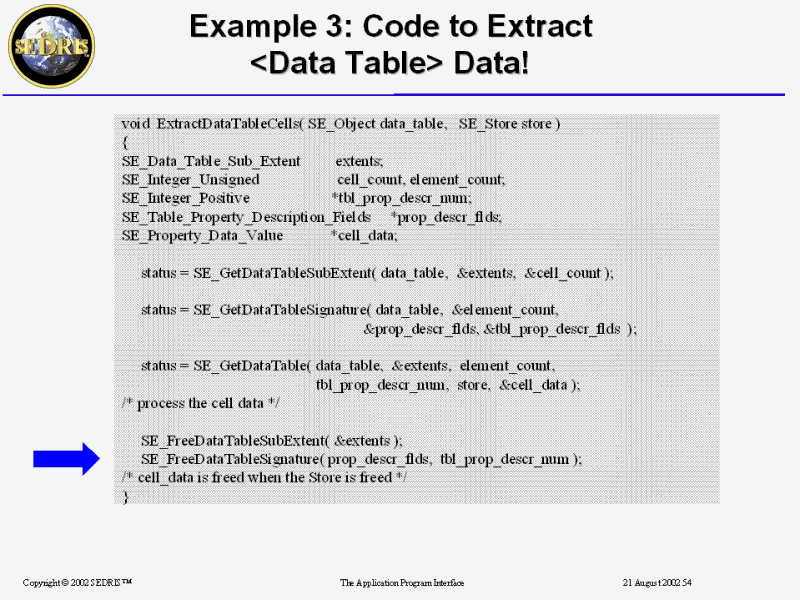
Example 3: Code to Extract
<Data Table> Data! |
55
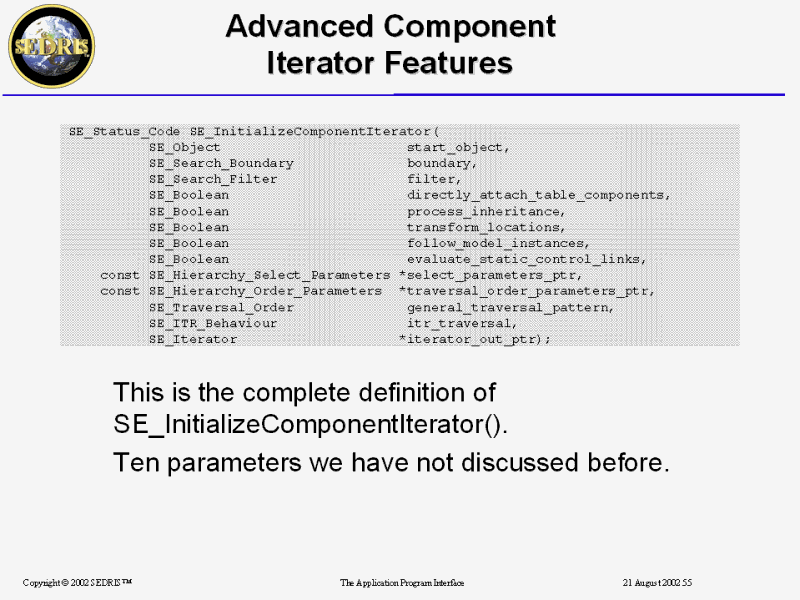
Advanced Component
Iterator Features |
56
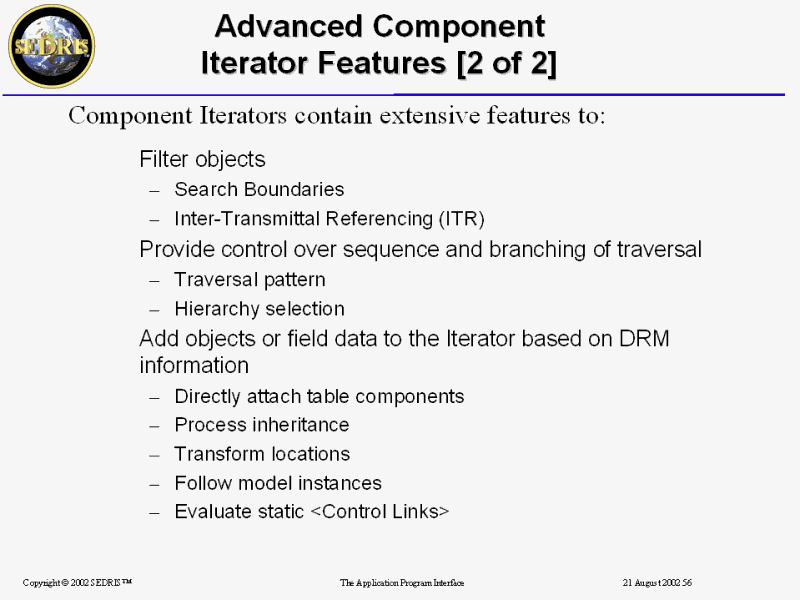
Advanced Component
Iterator Features [2 of 2] |
57
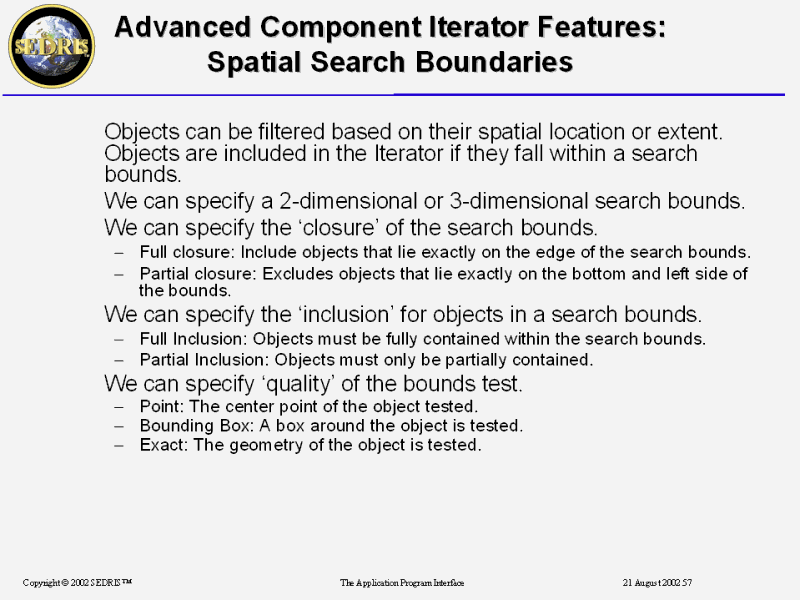
Advanced Component Iterator Features:
Spatial Search Boundaries |
58
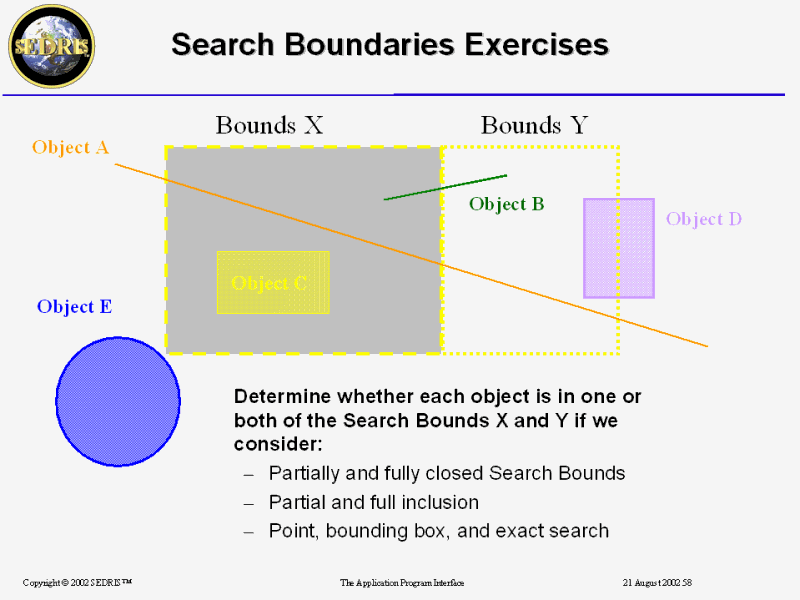
Search Boundaries Exercises |
59
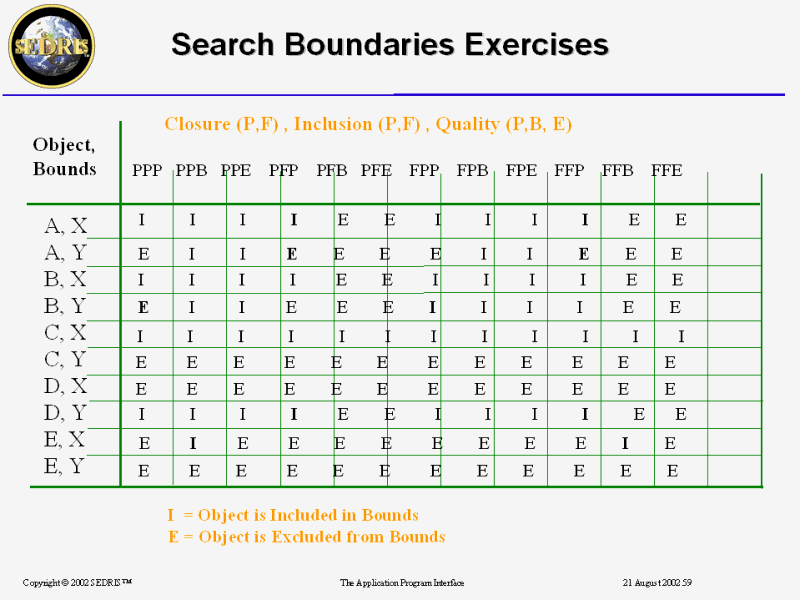
Search Boundaries Exercises |
60
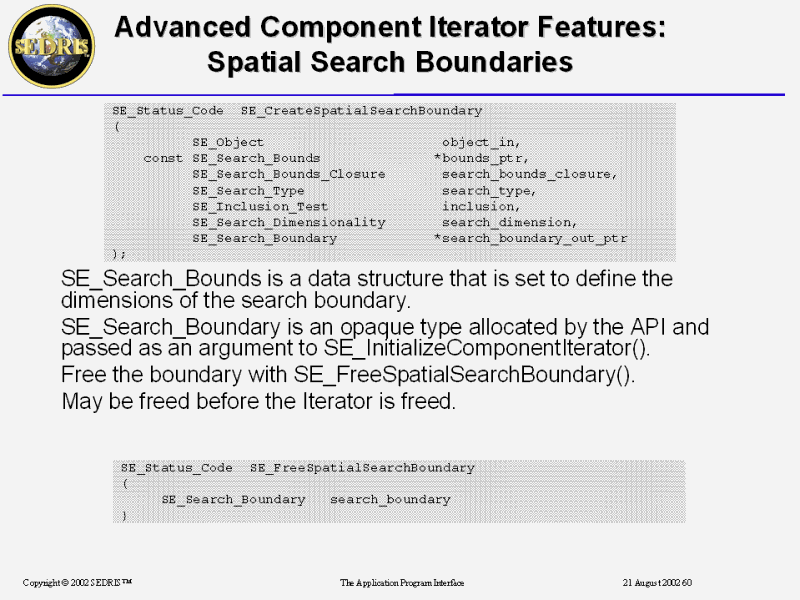
Advanced Component Iterator Features:
Spatial Search Boundaries |
61
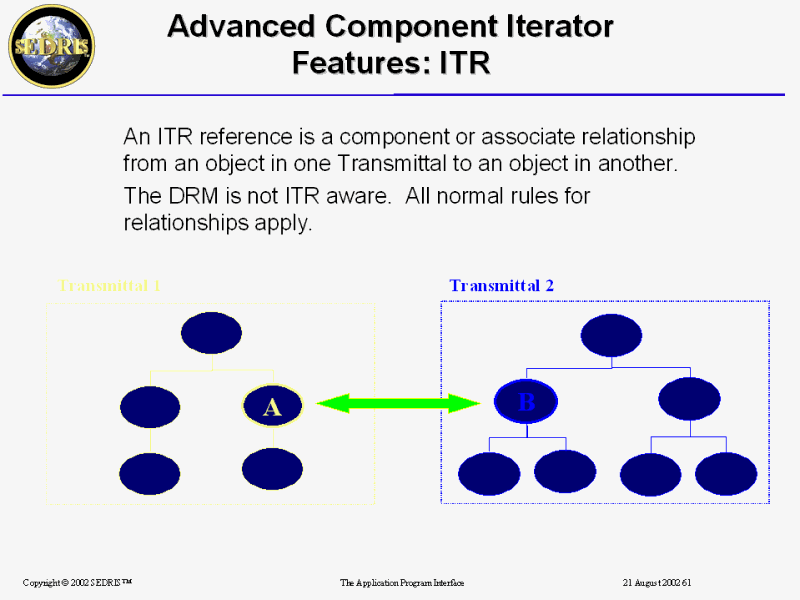
Advanced Component Iterator
Features: ITR |
62

Advanced Component Iterator
Features: ITR [2 of 2] |
63
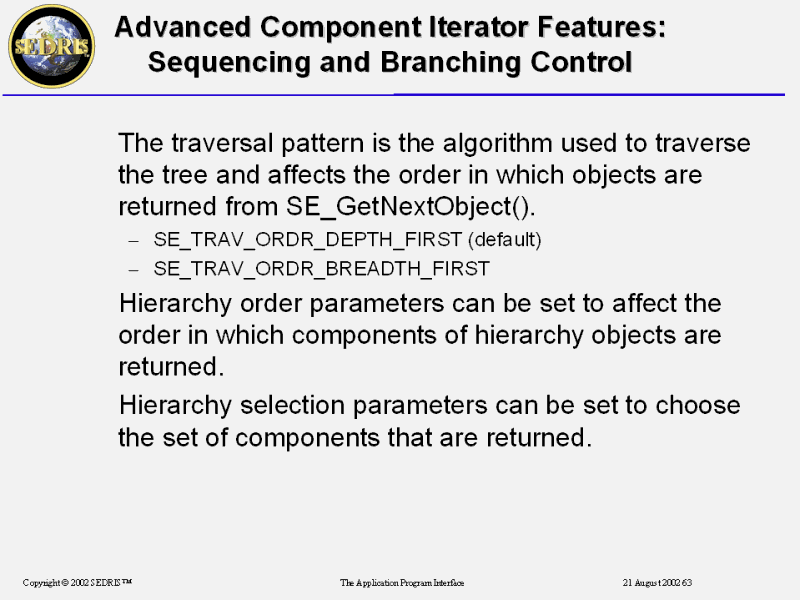
Advanced Component Iterator Features:
Sequencing and Branching Control |
64
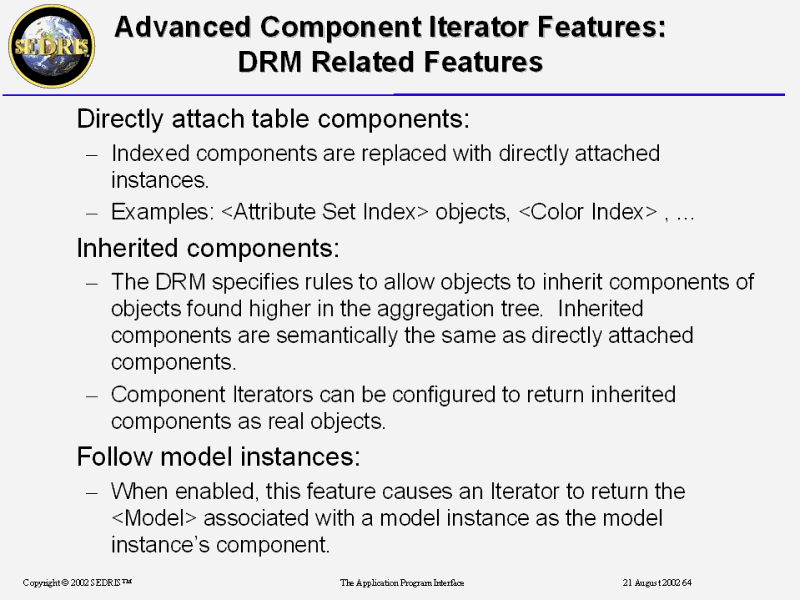
Advanced Component Iterator Features:
DRM Related Features |
65
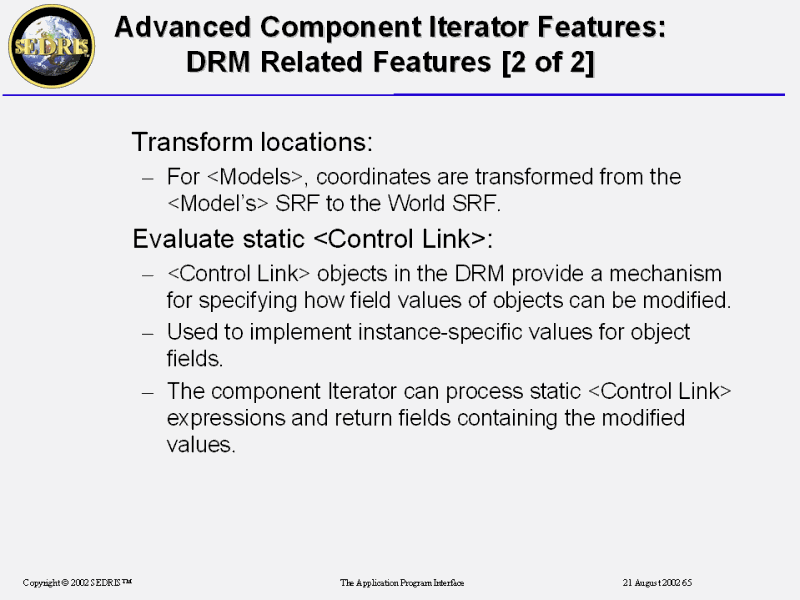
Advanced Component Iterator Features:
DRM Related Features [2 of 2] |
66
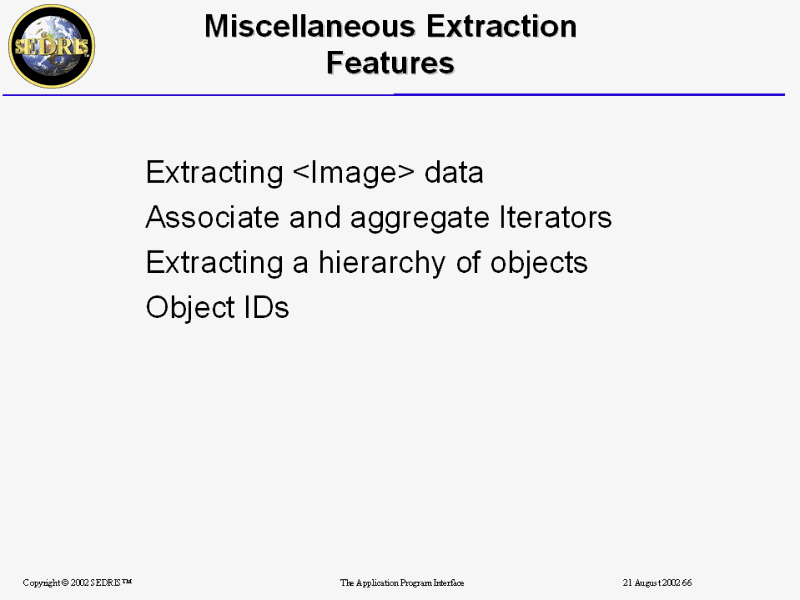
Miscellaneous Extraction
Features |
67
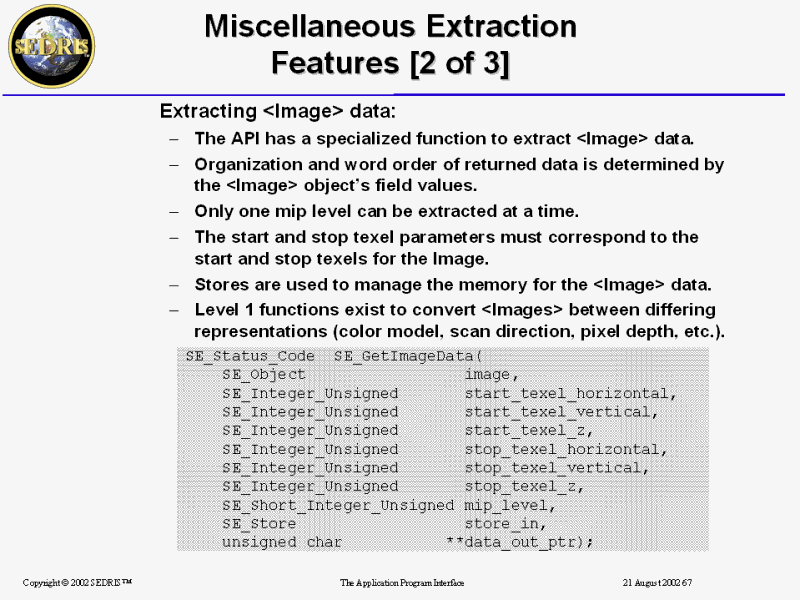
Miscellaneous Extraction
Features [2 of 3] |
68
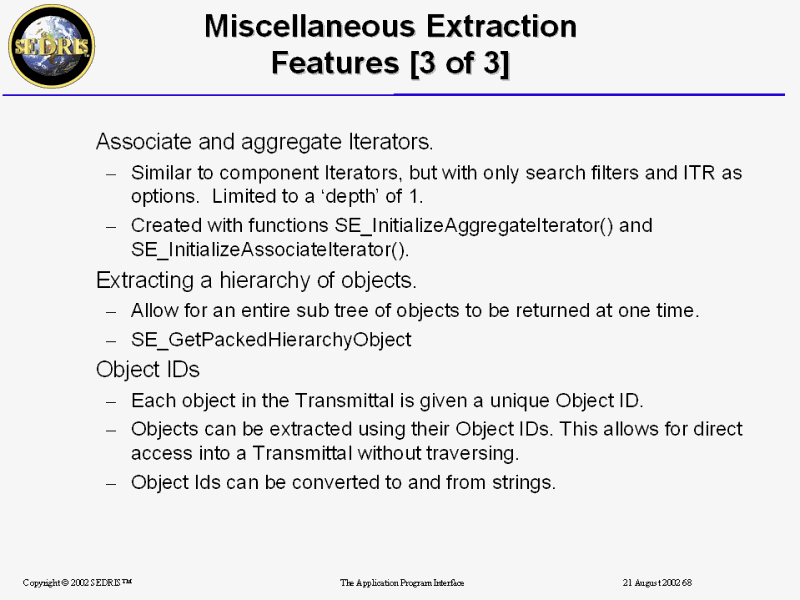
Miscellaneous Extraction
Features [3 of 3] |
69
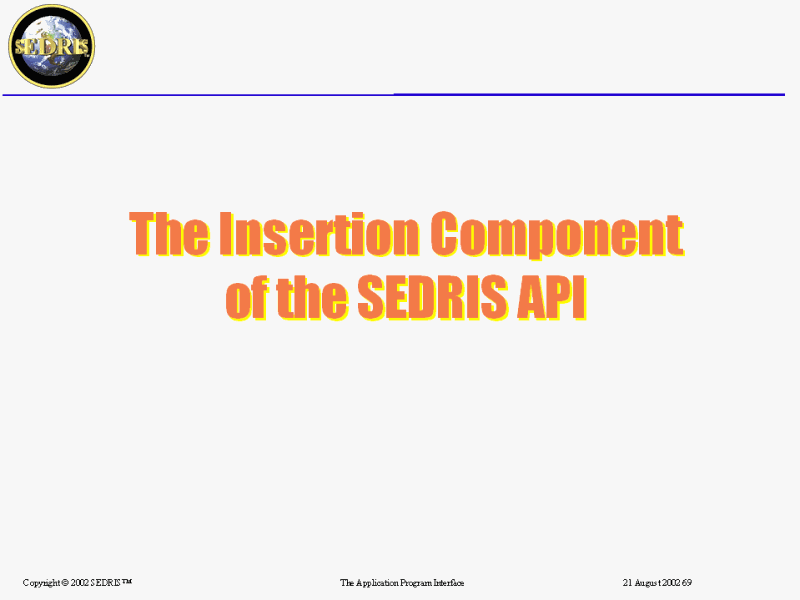
PPT Slide |
70
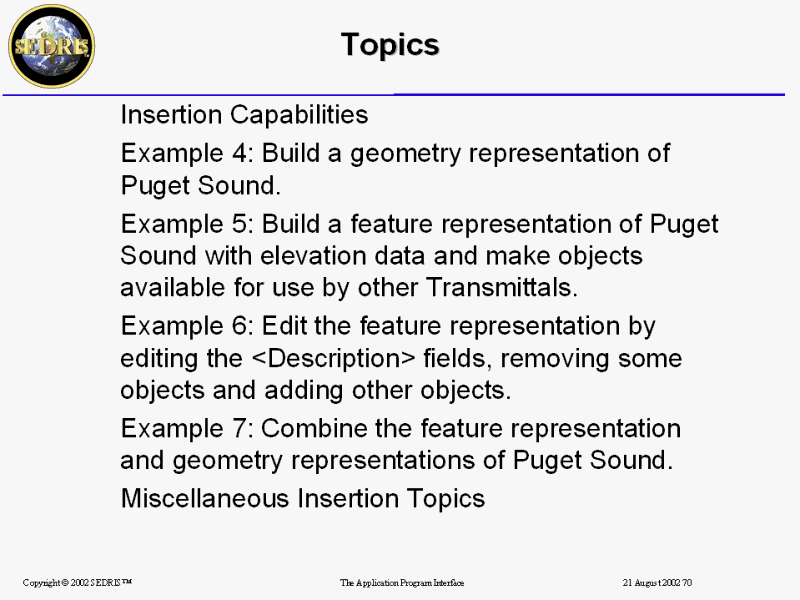
Topics |
71
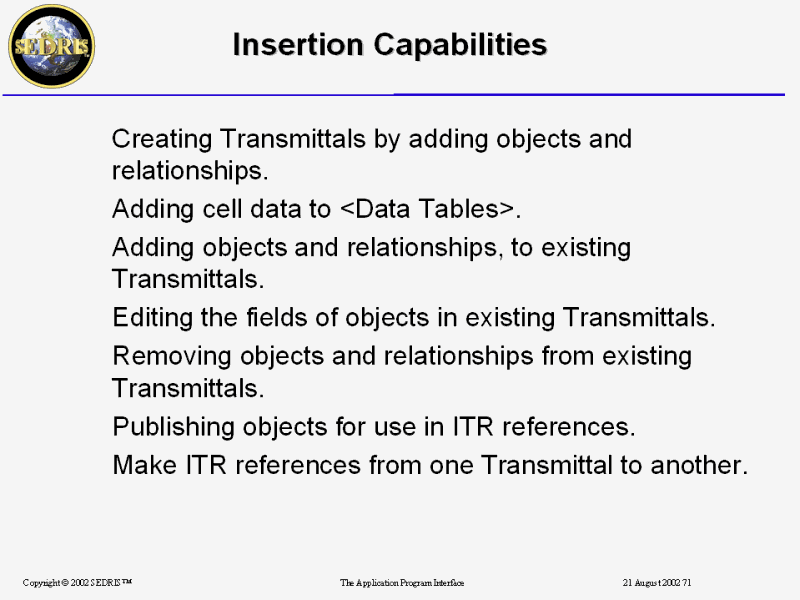
Insertion Capabilities |
72

Example 4: Geometry
Representation |
73

Example 4: Geometry
Representation [2 of 3] |
74
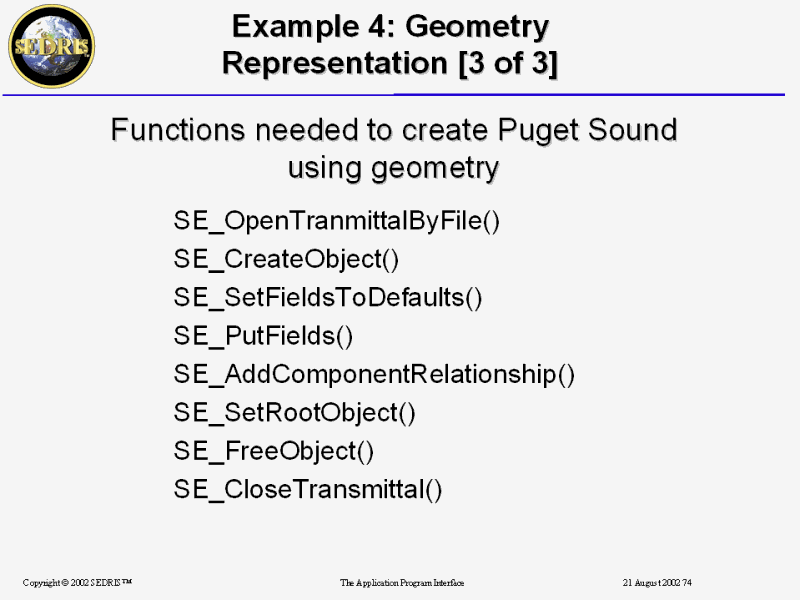
Example 4: Geometry
Representation [3 of 3] |
75
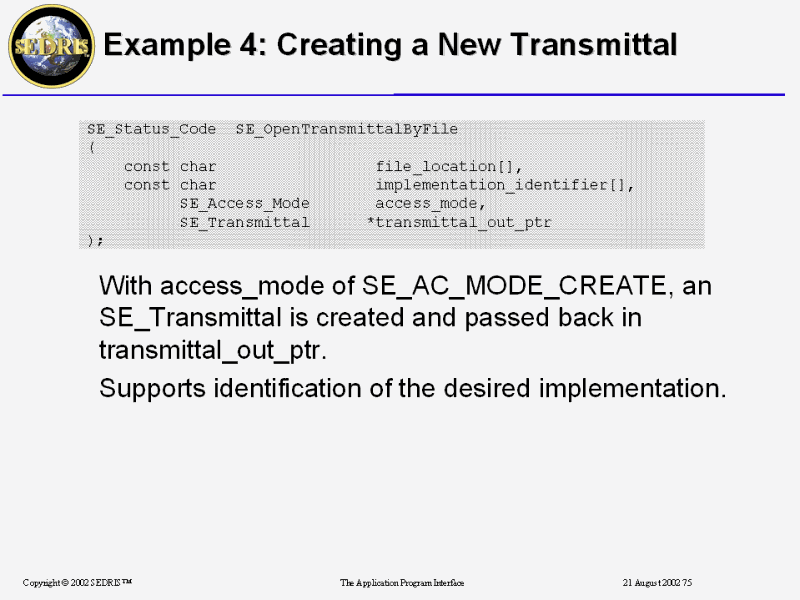
Example 4: Creating a New Transmittal |
76
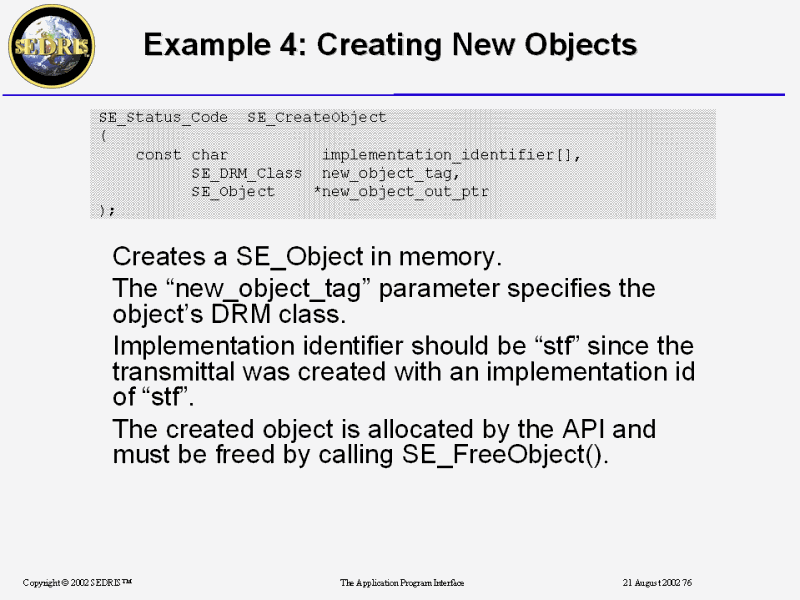
Example 4: Creating New Objects |
77
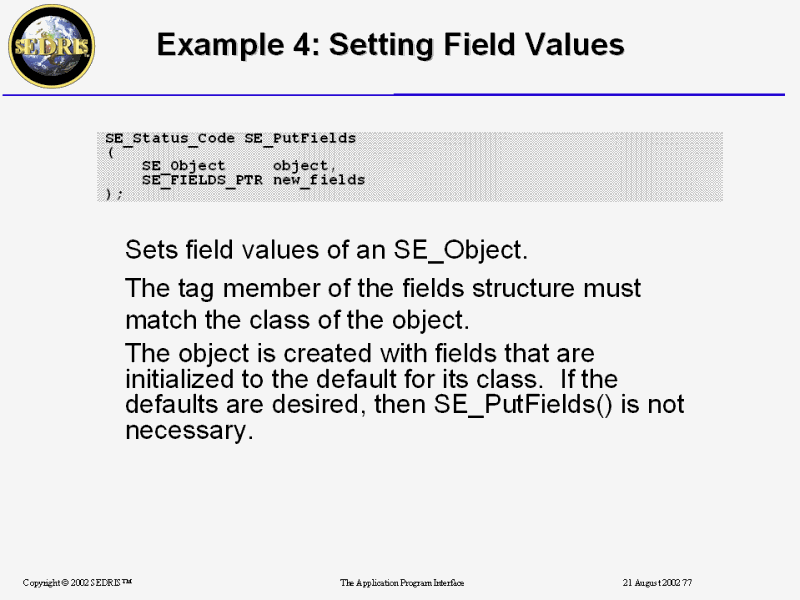
Example 4: Setting Field Values |
78
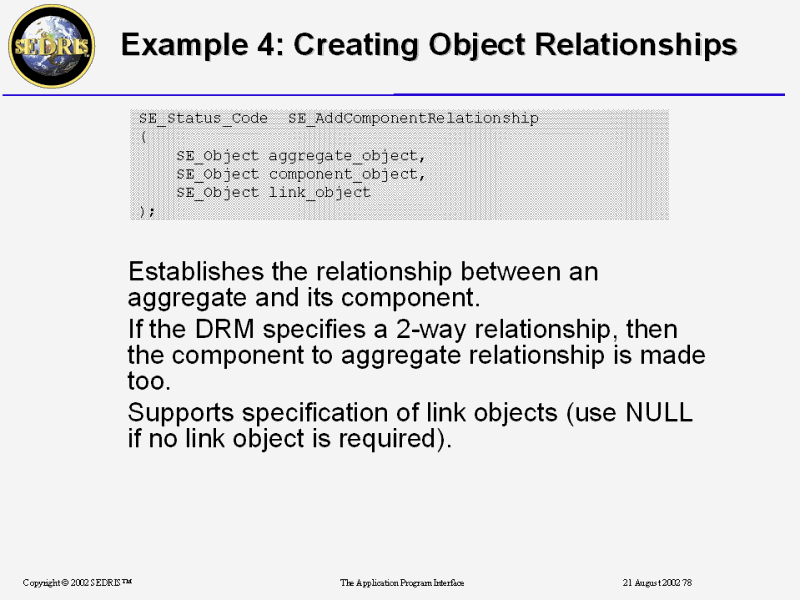
Example 4: Creating Object Relationships |
79

Example 4: The Root Object |
80
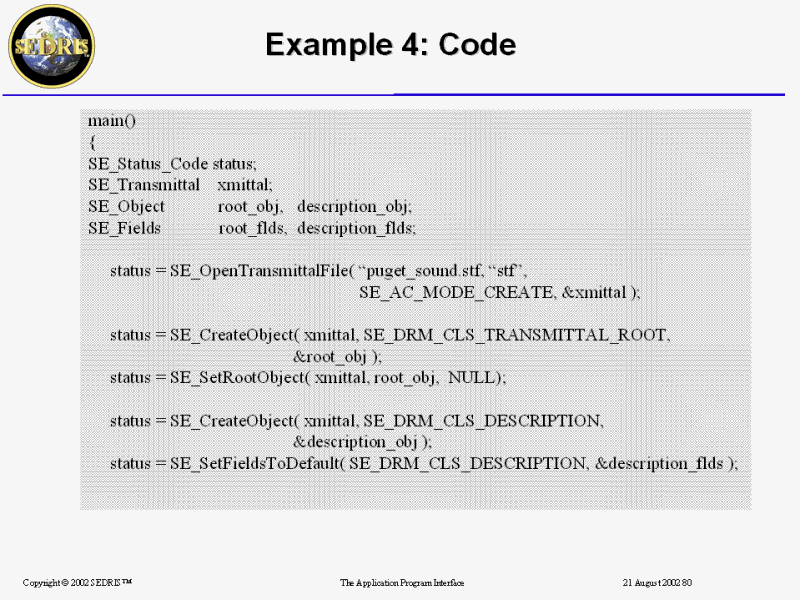
Example 4: Code |
81
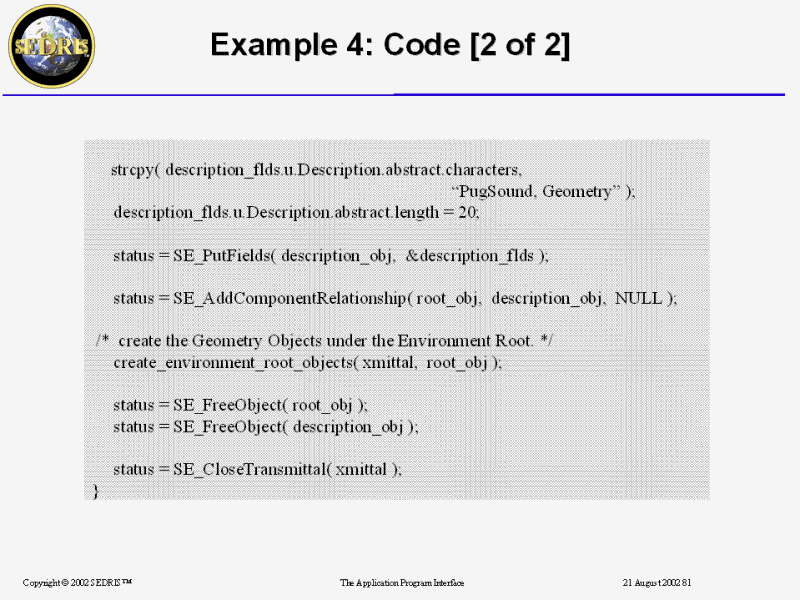
Example 4: Code [2 of 2] |
82

Example 5: Feature Representation
and Elevation |
83
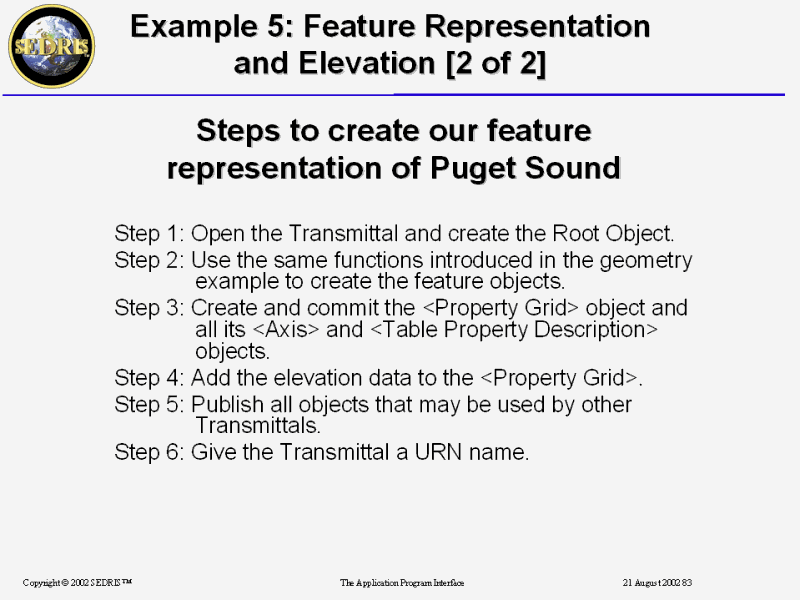
Example 5: Feature Representation
and Elevation [2 of 2] |
84
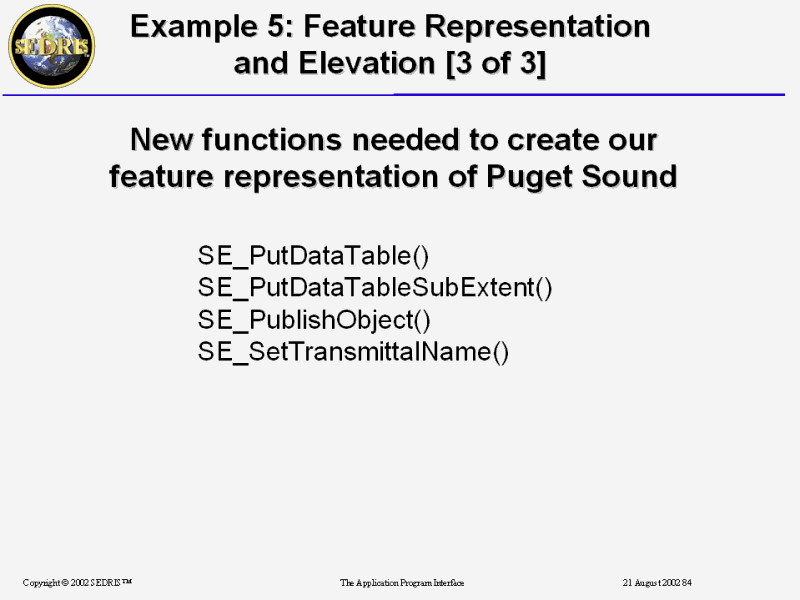
Example 5: Feature Representation
and Elevation [3 of 3] |
85
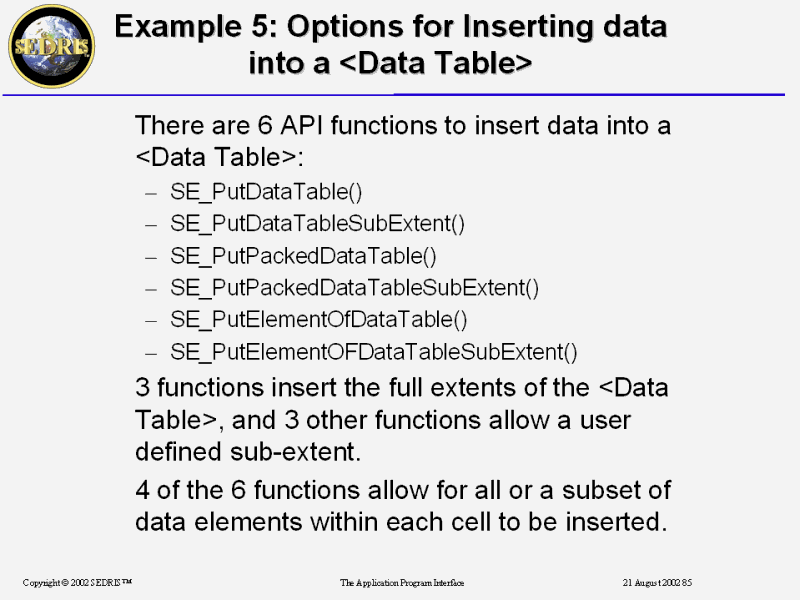
Example 5: Options for Inserting data
into a <Data Table> |
86
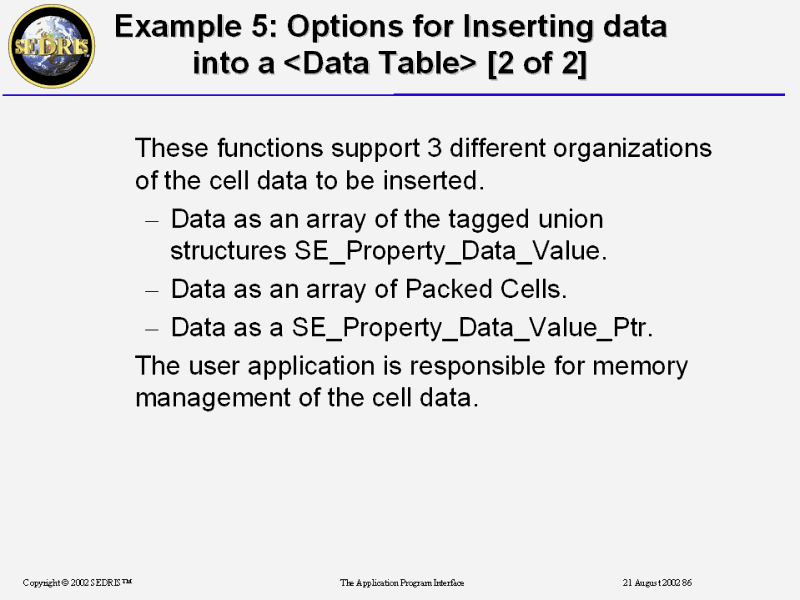
Example 5: Options for Inserting data
into a <Data Table> [2 of 2] |
87
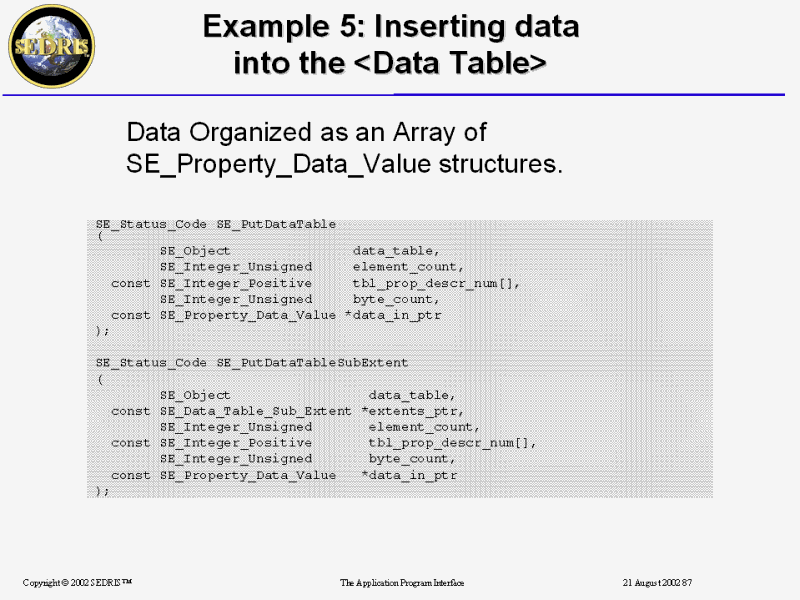
Example 5: Inserting data
into the <Data Table> |
88
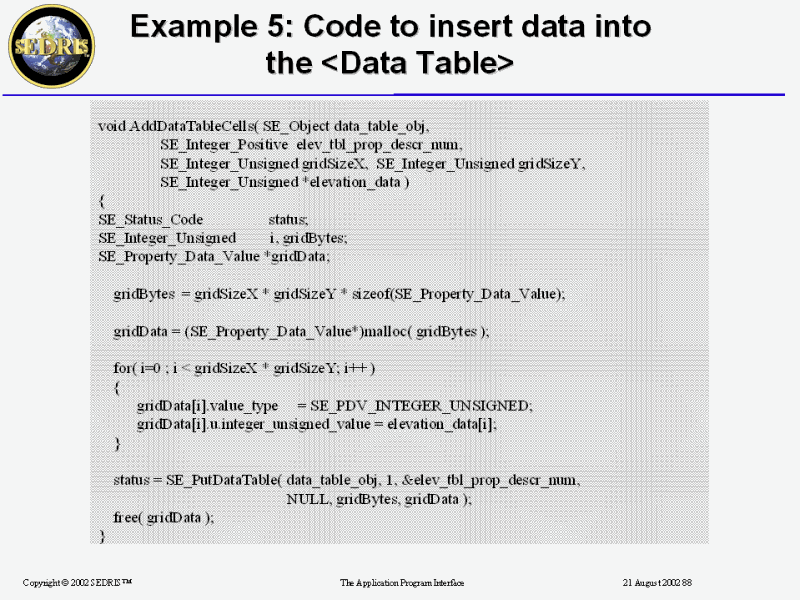
Example 5: Code to insert data into
the <Data Table> |
89
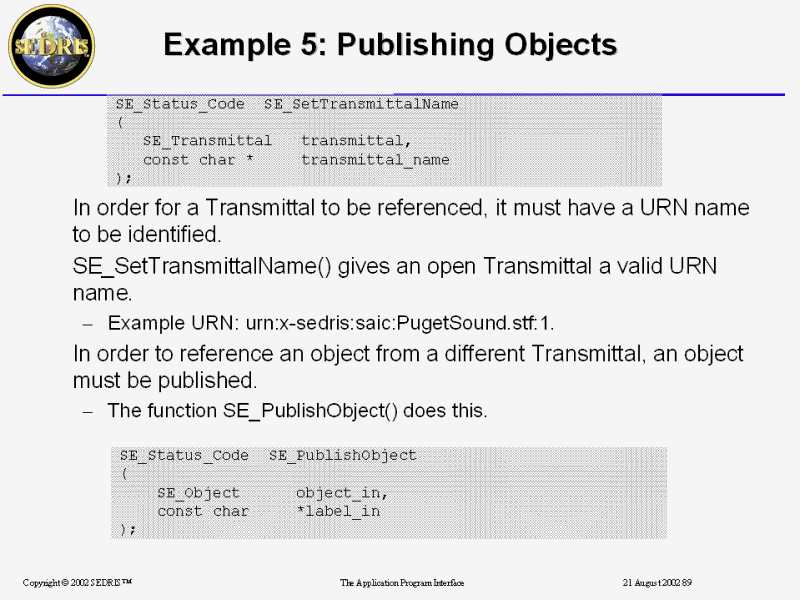
Example 5: Publishing Objects |
90
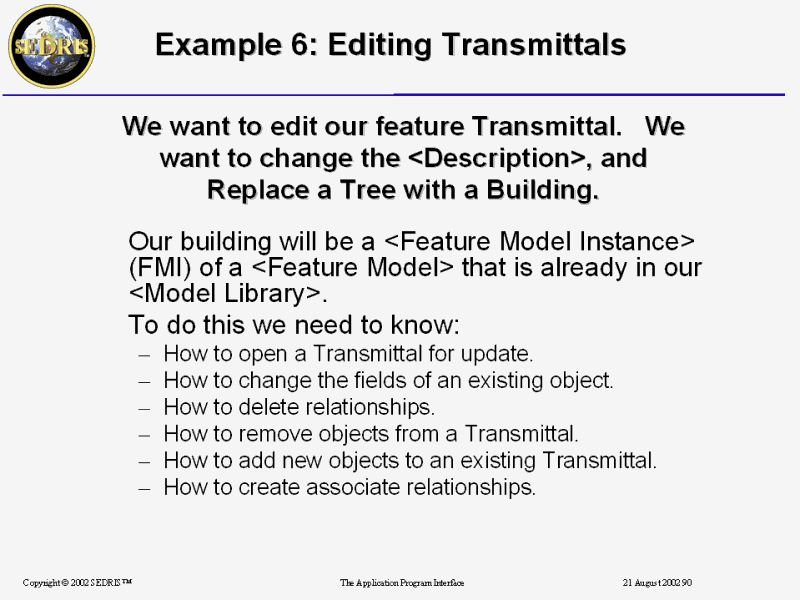
Example 6: Editing Transmittals |
91
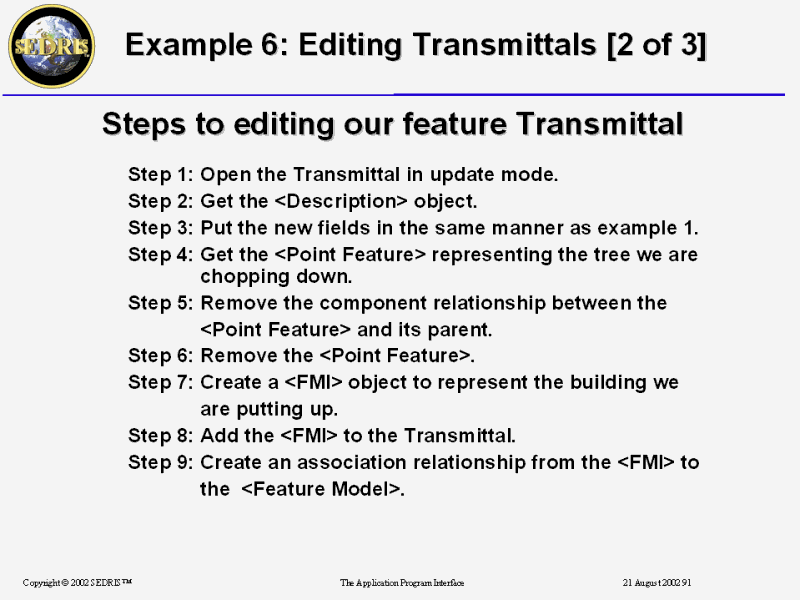
Example 6: Editing Transmittals [2 of 3] |
92
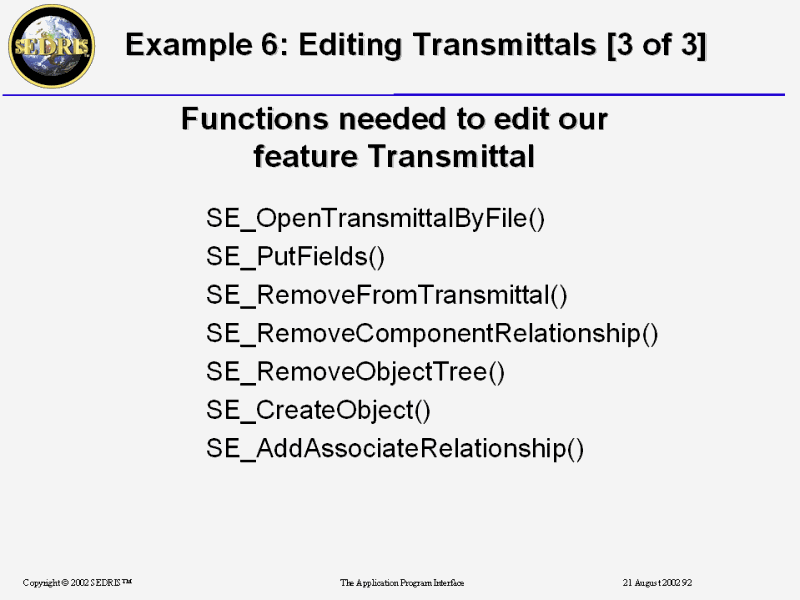
Example 6: Editing Transmittals [3 of 3] |
93
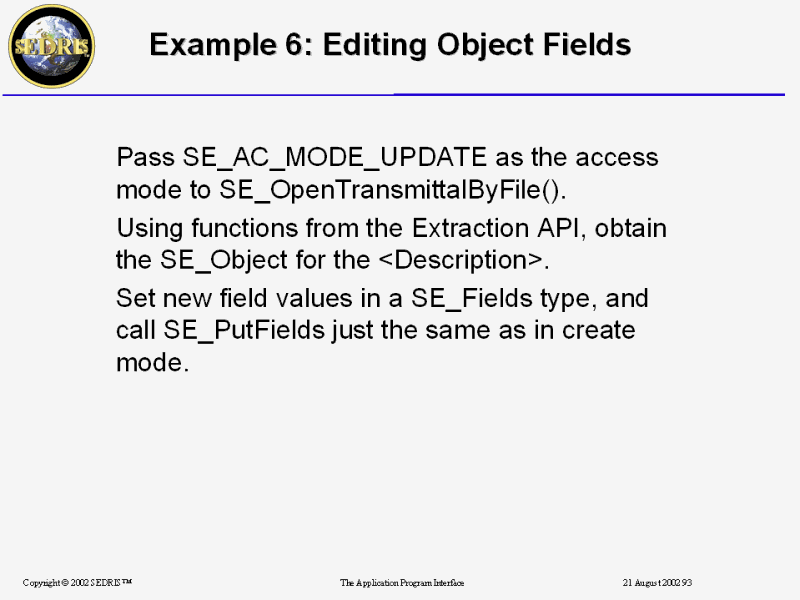
Example 6: Editing Object Fields |
94
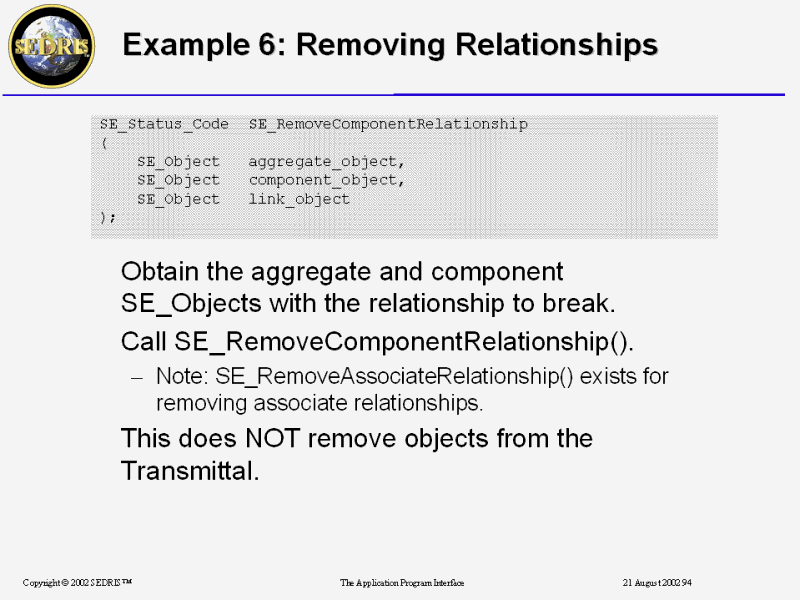
Example 6: Removing Relationships |
95
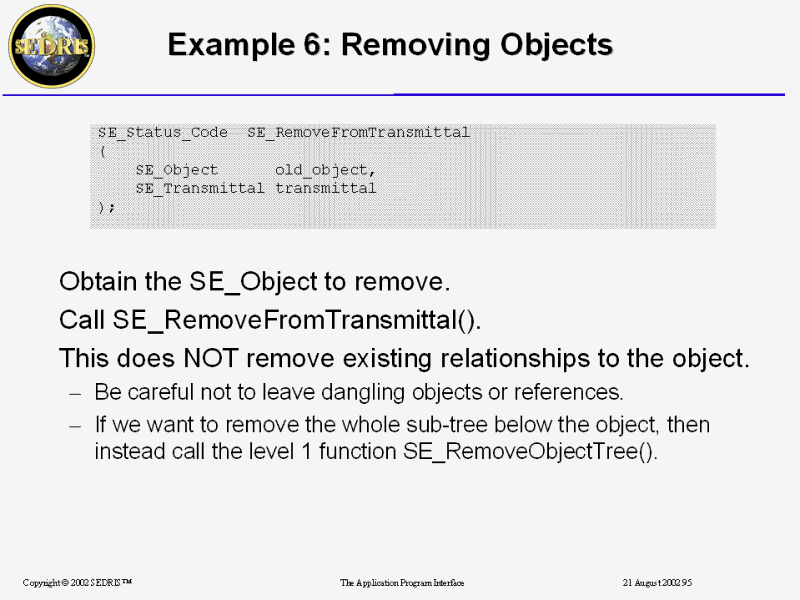
Example 6: Removing Objects |
96
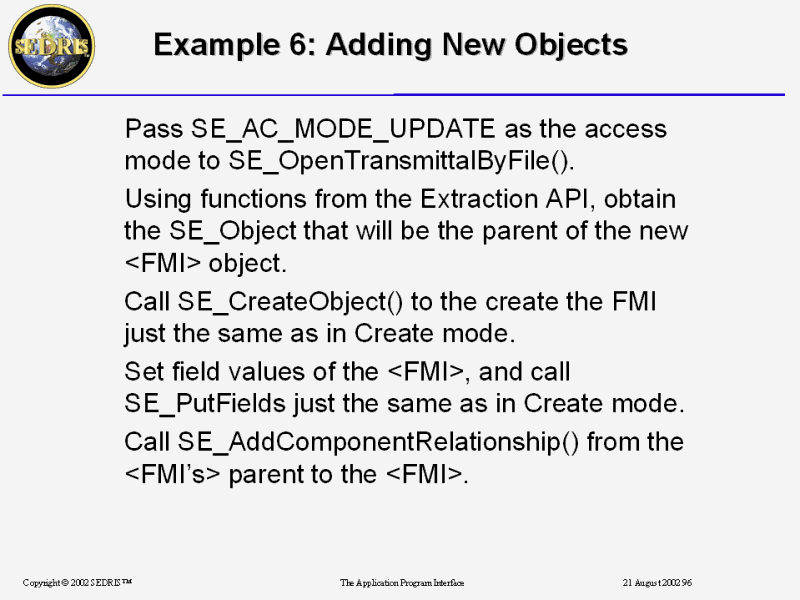
Example 6: Adding New Objects |
97
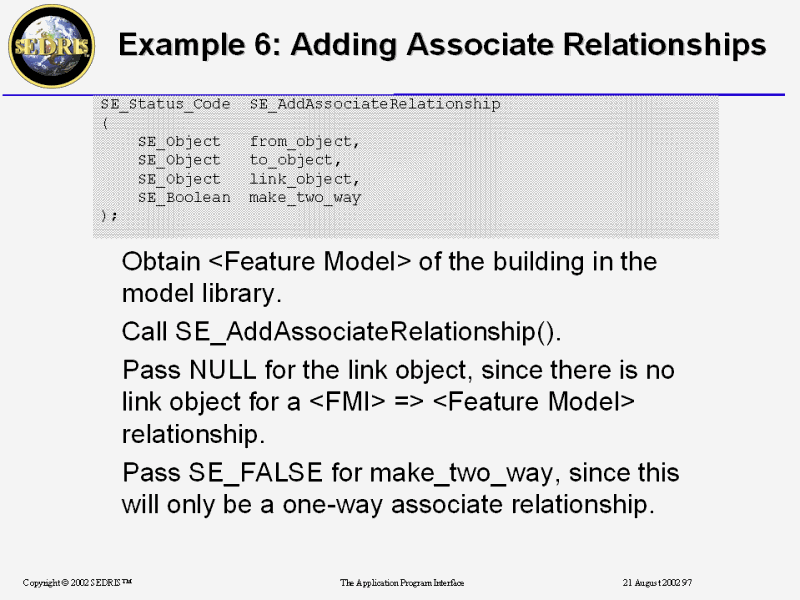
Example 6: Adding Associate Relationships |
98
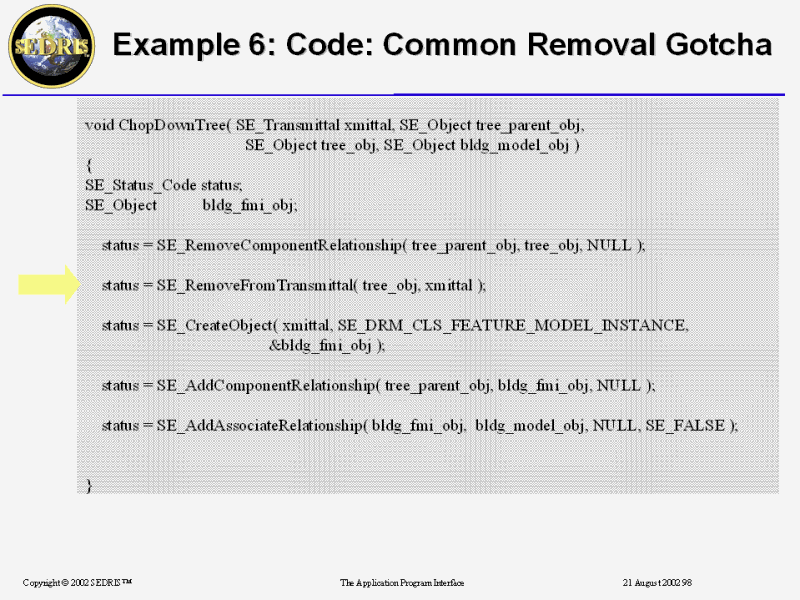
Example 6: Code: Common Removal Gotcha |
99
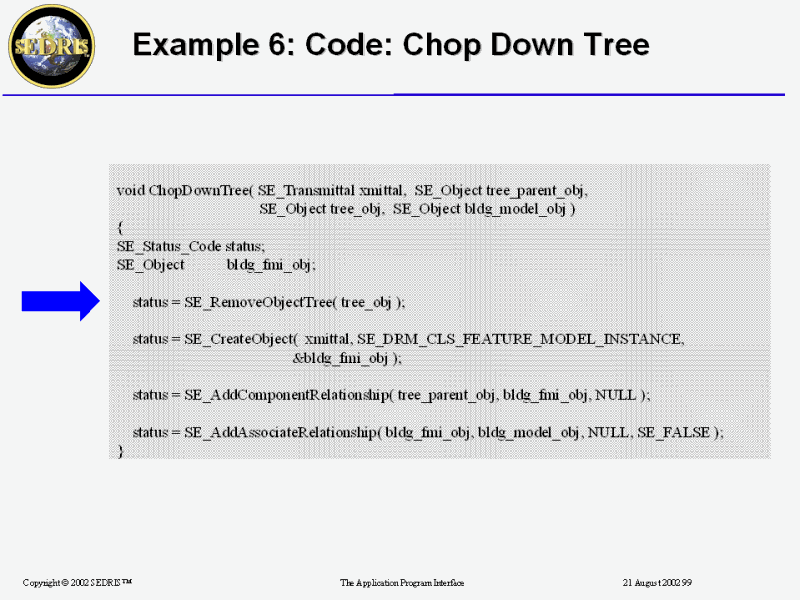
Example 6: Code: Chop Down Tree |
100
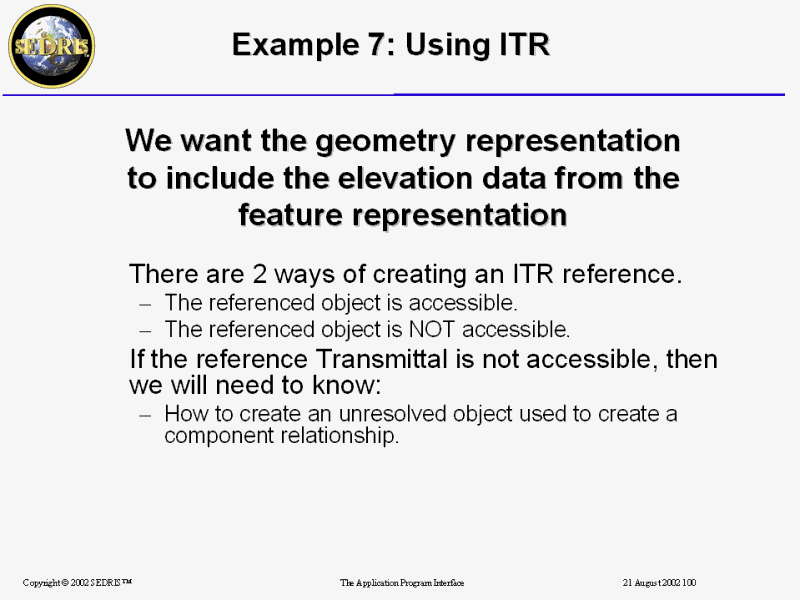
Example 7: Using ITR |
101
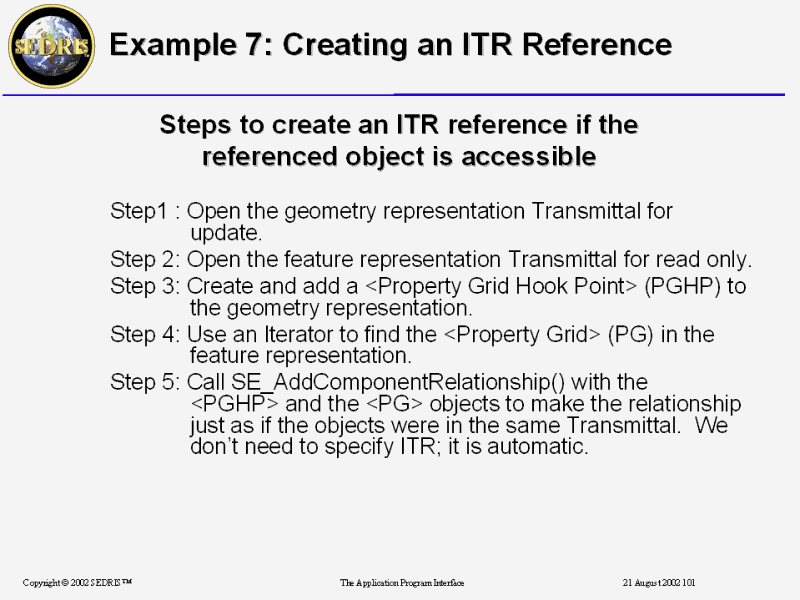
Example 7: Creating an ITR Reference |
102
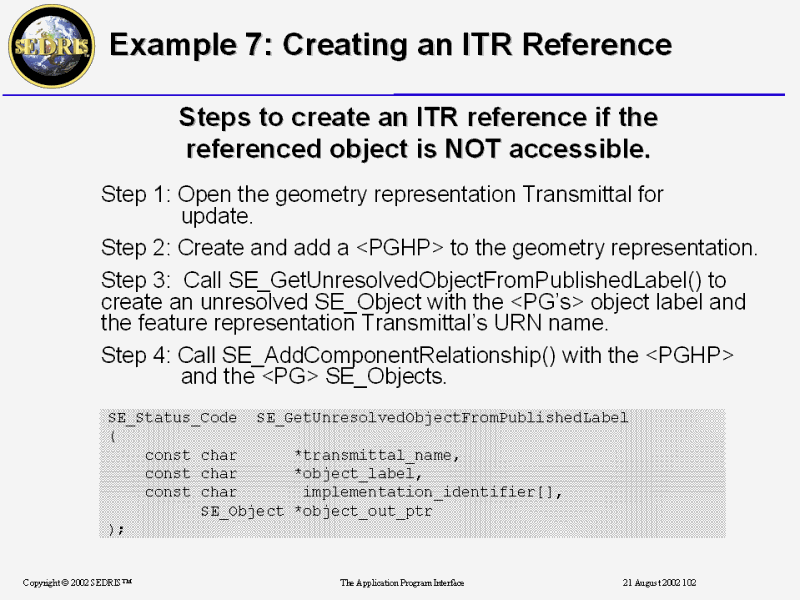
Example 7: Creating an ITR Reference |
103
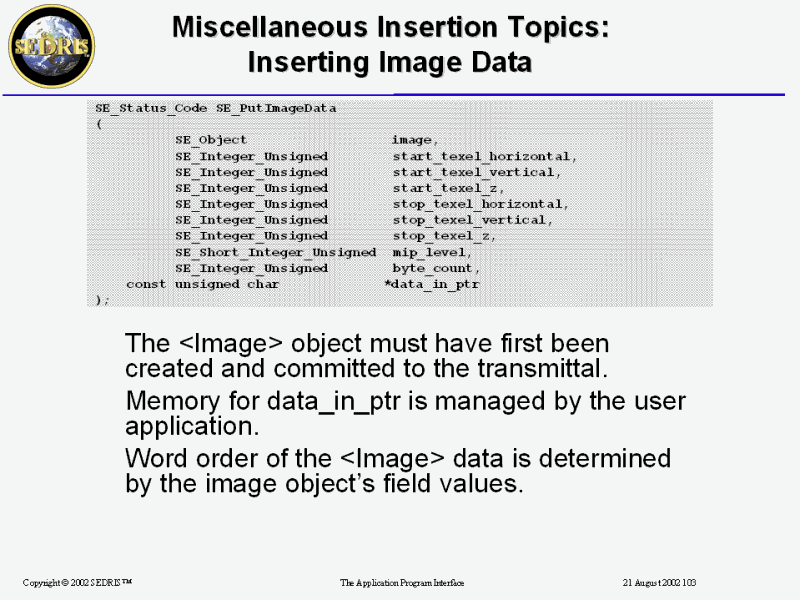
Miscellaneous Insertion Topics:
Inserting Image Data |
104
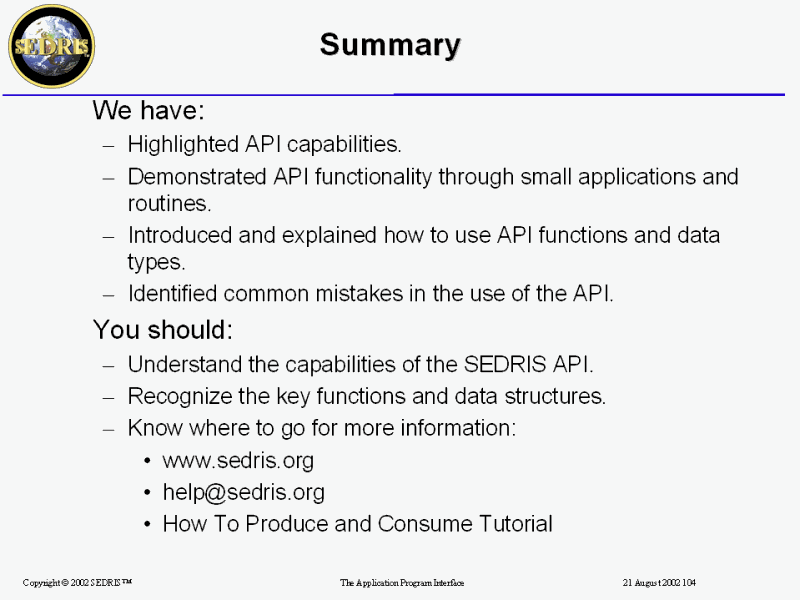
Summary |