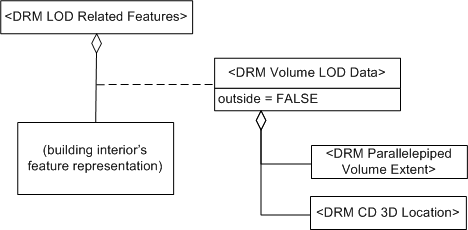Consider a geometric representation of a runway for an application for which increased detail is required as a viewer gets within 1000 metres of it, but for which a less detailed representation can be used 1000 metres or more from the runway. This geometric representation can be organized as a <LOD Related Geometry> instance, wherein the branch corresponding to the less detailed representation has a <Volume LOD Data> link object with outside set to SE_TRUE, specifying a parallelepiped volume that is aligned with the runway and extends 1000 metres from each edge. The more detailed representation's <Volume LOD Data> link object uses the same <Parallelepiped Volume Extent> instance and the same volume centre, but has outside set to SE_FALSE.
Consider another application, for which a geometric representation of a runway is required to provide increased detail as a viewer gets within 1000 metres of either end, but which if overflown from the side does not require detail to be switched on until the viewer is 500 metres away. In this case, the representation has the same structure as that used in the previous example, but the parallelepiped extends only 500 metres from either side of the runway, while extending 1000 metres from each end.
Consider a representation of a windowless building having opaque walls, such that nothing inside the building can be seen by an observer outside the building representation. Consequently, everything inside that building's representation can be switched on and off depending on whether an observer is inside or outside the building. This can be represented by organizing the representation of the building interior with a volume level of detail organization.
Suppose that the feature representation of a building interior is being considered, so that it is being represented as one branch of a <LOD Related Features> instance in a celestiodetic SRF, and that the interior volume of the building can be represented as a parallelepiped as depicted in Figure 75.
The <Volume LOD Data> link object specifies a parallelepiped volume of the same dimensions as the building interior, and specifies the centre of that volume. The value of its outside field indicates that the feature representation of the building interior (the data represented by this branch) is active only when the viewer is inside the parallelepiped volume.